
TRIGGERING FUNDAMENTALS – LOGIC ANALYZER TRIGGERS
WHAT IS TRIGGERING?
The triggering feature allows engineers to capture a particular event of interest or data. Logic analyzers can be triggered on a variety of logical (Boolean) conditions. The purpose of the trigger is to select data to be captured by the logic analyzer. Logic analyzers can keep track of DUT logic states and trigger when a user-defined event occurs in the DUT.
Many conditions can be set to trigger a logic analyzer. The most commonly used triggers include the Auto trigger, Pattern trigger, and Timing trigger. Using these trigger conditions, it is possible to track down system errors and then refine the search with increasingly explicit triggering conditions.
Prodigy Technovations Logic Analyzer supports four types of triggering. Auto, Pattern, Protocol awareness, and Timing parameters. Users can also trigger on any of the listed protocol packets.
AUTO TRIGGER
In Auto Trigger mode, no trigger pattern is used and all data packets from the DUT are analyzed. Here, the acquisition is started as soon as the ‘Acquire‘ Button is clicked and the logic analyzer hardware starts capturing the activities in the DUT without waiting for any trigger event.
PATTERN TRIGGER
Pattern trigger looks at a serial data stream and triggers after a given serial pattern is matched.
The pattern trigger function allows the device to be configured to monitor the logic analyzer inputs for a specific pattern. When the logic analyzer comes across the specific pattern defined, the device is triggered.
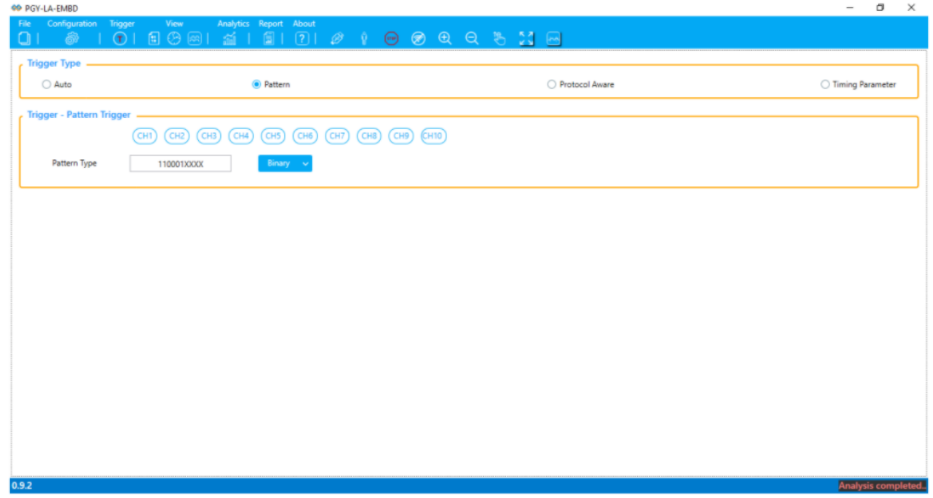
Figure 2. Pattern Trigger UI
Example: The Pattern is set as “0111001101” in binary as shown below and the logic analyzer triggered at that particular pattern indicated by the symbol “T”.
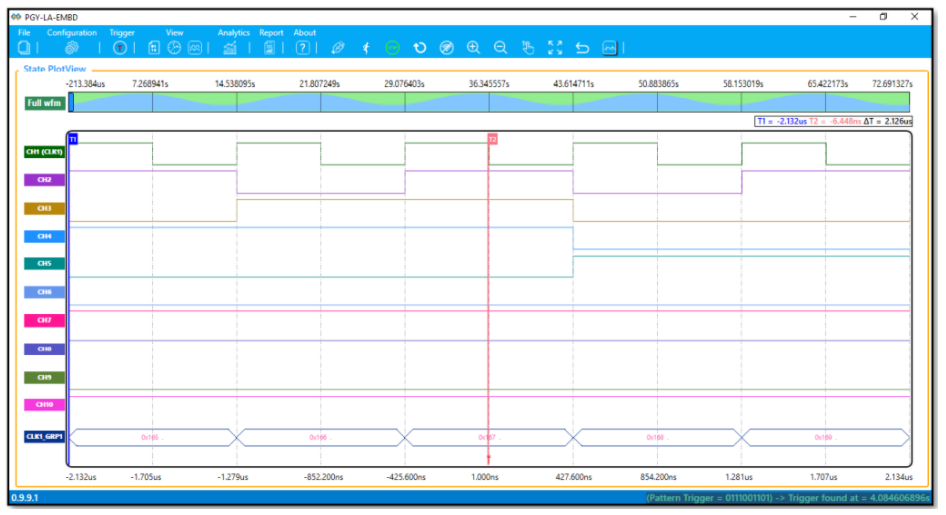
Figure 3. Pattern Trigger Result
PROTOCOL AWARE TRIGGER
Protocol Aware trigger allows users to set trigger conditions on a set of listed protocols like I2C, SPI, UART, and their various parameters.
I2C PROTOCOL TRIGGER
I2C Protocol mode has various features to set trigger conditions on Start, Address, Data, Address+Data, Ack, Nack, Repeated Start, and Stop. Thus, giving engineers the flexibility to trigger on a particular set of listed parameters, which helps debug I2C design-related problems.
I2C bus debugging will be explained further in a detailed article.
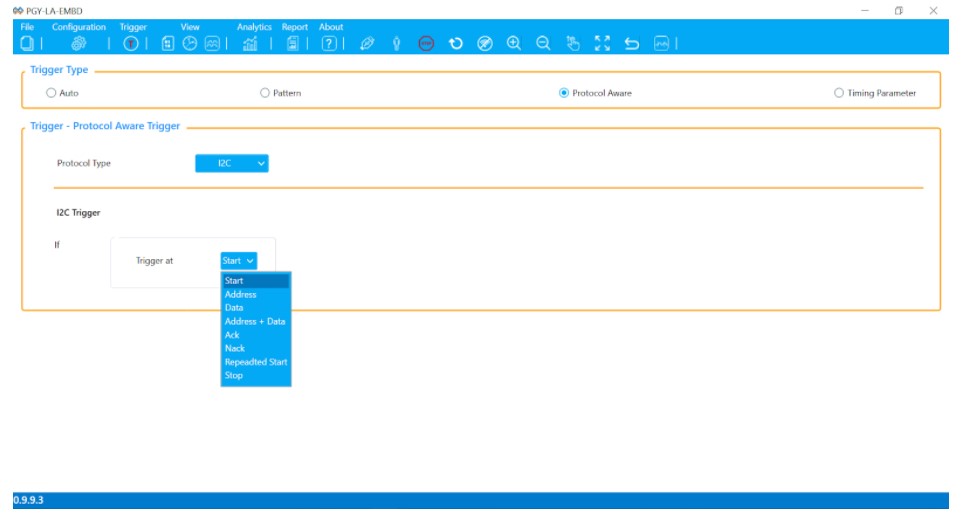
Figure 4. I2C Trigger Menu
SPI PROTOCOL TRIGGER
SPI protocol mode has features to set trigger conditions on MOSI data equal to/not equal to and MISO data equal to/not equal to a particular value that can be defined in Binary, Hex, Decimal, and Octal accordingly.
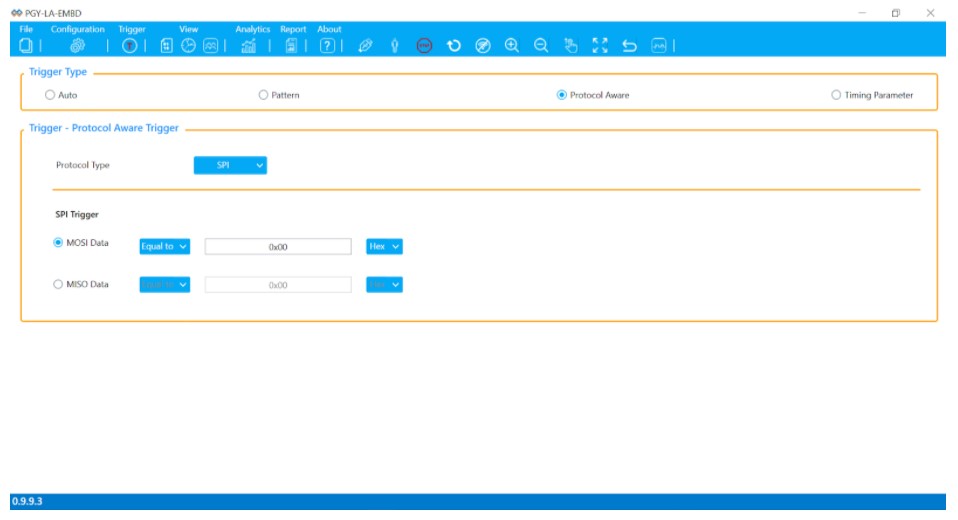
Figure 5. SPI Trigger Menu
UART PROTOCOL TRIGGER
UART protocol mode has various features to set trigger conditions on data equal to/not equal to a particular value that can be defined in Binary, Hex, Octal, and Decimal. The logic analyzer can also be set to trigger on either Odd parity or Even parity.
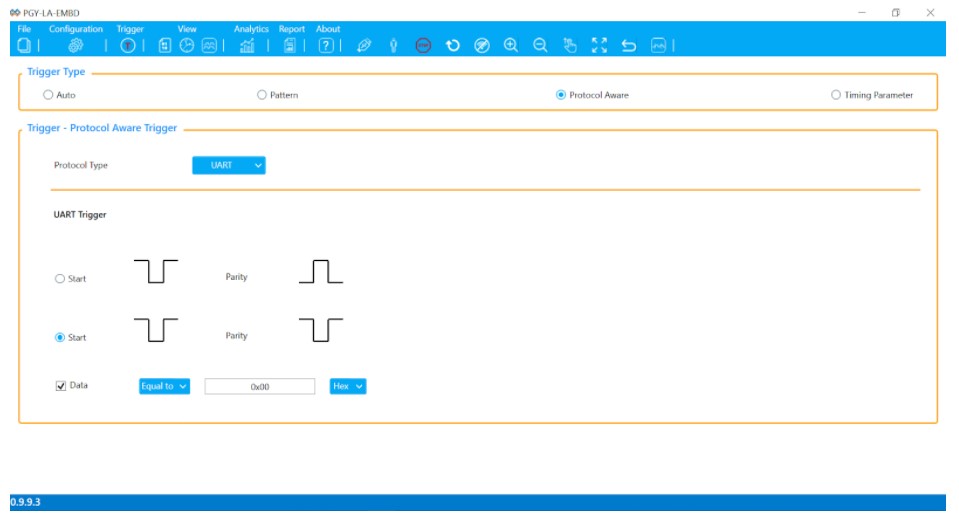
Figure 6. UART Trigger Menu
TIMING PARAMETER TRIGGER
The timing parameter trigger allows users to set trigger conditions on pulse widths and delays of their choice.
PULSE WIDTH TRIGGERING
The pulse width trigger helps to identify pulses that are greater than or less than the defined thresholds. The logic analyzer can either trigger on a positive pulse width or a negative pulse width. Pulse width triggering is primarily useful in identifying glitches that may be present which enables engineers to point out design flaws in the DUT.
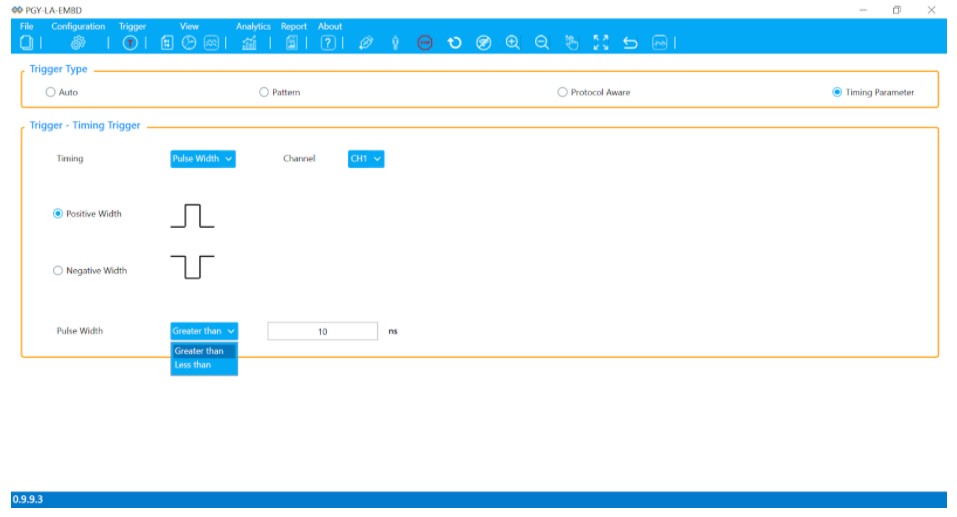
Figure 7. Pulse Width Trigger Menu
DELAY TRIGGERING
Delay triggering is used to trigger when the time differences between signal transitions either fail to meet the minimum thresholds or exceed the maximum thresholds set. Delay triggering helps engineers identify the delay between two signals.
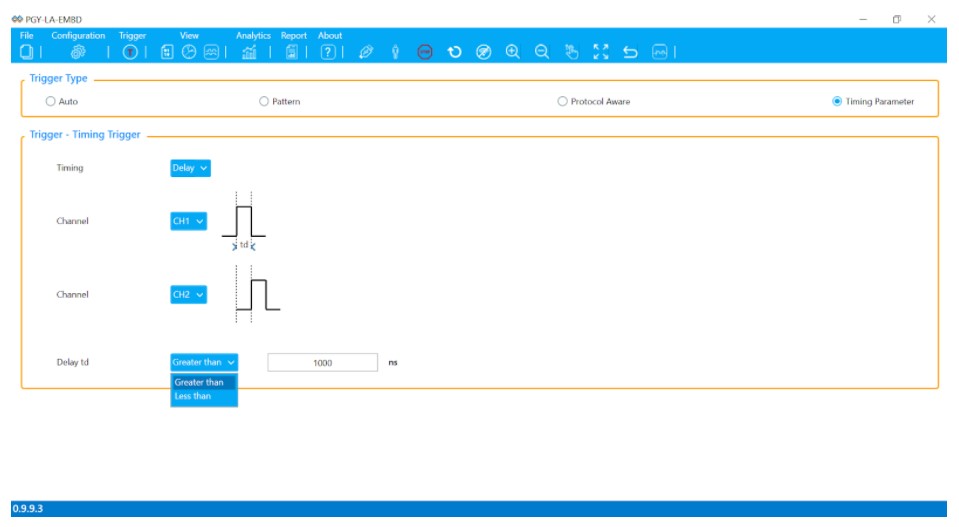
Figure 8. Delay Trigger Menu
Figure 9. Logic Analyzer from Prodigy Technovations
ABOUT AUTHOR
Raghavendra Bhat is an Application Engineer at Prodigy Technovations. He graduated from NMAM Institute of Technology in 2020 with a bachelor’s degree in Electronics & Communication Engineering. His area of interest includes Embedded systems, Digital System Design, and Automotive Electronics.
For more information reach out to us at (contact@prodigytechno.com)




