



UFS 4.0 Protocol Analyzer
Product
Overview
Datasheet
Presentation
Application
Notes
PGY-UFS4.0-PA, UFS Protocol Analyzer is the industry-first working and tested UFS4.0 Protocol Analyzer. It offers protocol data capture and debugging of data across MPHY, UniPro, and UFS protocol layers. It allows for instantaneous decoding of UFS, UniPro, and MPHY layers with the flexibility to correlate decoded data across these protocol layers. PGY-UFS4.0-PA supports PWMG1 to HSG5B data rates and two TX, and two RX lane decode. The active probe has minimum electrical loading on the device under test (DUT) and captures protocol data without affecting the performance of DUT. PGY-UFS4.0- PA Protocol Analyzer supports two-lane data. Comprehensive on the fly decoding of UniPro & UFS data enables validation of communication between UFS host and device.
PGY-UFS4.0-PA Protocol Analyzer allows Design and Test Engineers to obtain deep insight into UFS host and device communication. MPHY/UniPRO/UFS packet-based triggering allows specific protocol data capture and analysis. PGY-UFS Protocol analyzer instantaneously provides decoding of UFS, UniPro, and MPHY layers with a correlation to MPHY, UniPro, and UFS layers.
UFS 4.0 Protocol Analyzer
Key features
- Supports version MPHY 5.0, UniPro 2.0, and UFS v2.1/3.1/4.0
- Supports PWM G1 to G7 and HS G1, 2, 3, 4, 5 Rate A and B Series
- Supports one/two data lanes (2 TX and 2 RX)
- Flexibility to capture very large data using continuous streaming of Protocol data to the host computer with 16GB Internal acquisition memory (field upgradeable up to 64GB)
- Hardware-based resizable circular buffer with pre/post-trigger.
- Flexibility to decode selected data from a 16GB buffer.
- Solder down active probe provides high signal fidelity.
- Decoding at MPHY, UniPro, and UFS layers.
- Trigger-based on MPHY, UniPro, and UFS layers packet content.
- Trigger out a signal at the trigger event allowing the triggering of other instruments such as an oscilloscope.
- Interface to host system using USB 3.0.
- Field firmware upgradation of Hardware.
- Decoded data packets can be exported to a text file for further analysis.
- Lightweight and can be deployed for on-site/ field tests.
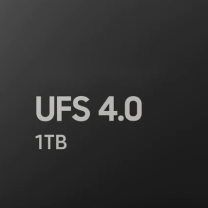

UFS 4.0 Protocol Analyzer (PGY-UFS4.0-PA) is the Protocol Analyzer with multiple features to capture and debug communication between the host and device under test(DUT). PGY-UFS4.0-PA, UFS Protocol Analyzer, a value-based analyzer in its class, offers capture and debugging of data across MPHY, UniPro, and UFS protocol layers. It allows for instantaneous decoding of the UFS layer, UniPro layer, and MPHY layer with the flexibility to correlate decoded data across these protocol layers.
PGY-UFS4.0-PA, UFS Protocol Analyzer is the industry-first working and tested UFS4.0 Protocol Analyzer. It offers protocol data capture and debugging of data across MPHY, UniPro, and UFS protocol layers. It allows for instantaneous decoding of UFS, UniPro, and MPHY layers with the flexibility to correlate decoded data across these protocol layers. PGY-UFS4.0-PA supports PWMG1 to HSG5B data rates and two TX, and two RX lane decode. The active probe has minimum electrical loading on the device under test (DUT) and captures protocol data without affecting the performance of the device under test (DUT). PGY-UFS4.0- PA Protocol Analyzer supports two-lane data. Comprehensive on the fly decoding of UniPro & UFS data enables validation of communication between UFS host and device.
PGY-UFS4.0-PA Protocol Analyzer allows Design and Test Engineers to obtain deep insight into UFS host and device communication. MPHY/UniPRO/UFS packet-based triggering allows specific protocol data capture and analysis. PGY-UFS Protocol analyzer instantaneously provides decoding of UFS, UniPro, and MPHY layers with a correlation to MPHY, UniPro, and UFS layers.
Solder-down active probes allow probing of the MPHY test points. This allows the design and test engineers to capture UFS traffic between the host and UFS memory with high signal fidelity. Today’s test engineers need to test the use case scenarios in their labs that mimic real-life use cases. The PGY- UFS4.0-PA, UFS Protocol Analyzer has been designed to enable engineers to closely monitor and analyze the traffic between the host and the device while executing the various use case scenarios.

Test Setup
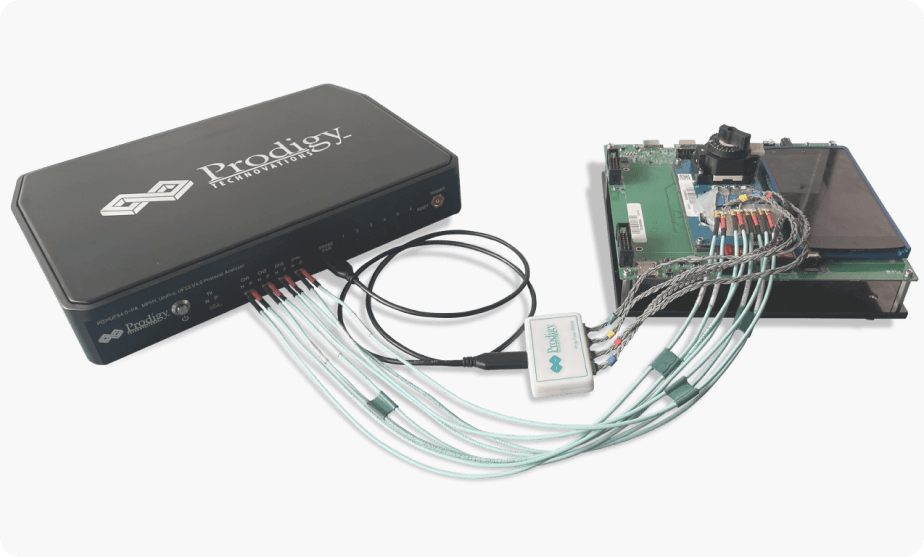
PGY-UFS 4.0-PA UFS Protocol Analyzer interfaces to solder down probe tips using mSMP Flexi coax cables. The active probe tips are powered by a power module which is powered by PGY-UFS4.0-PA. Protocol Analyzer is interfaced to host computer using USB3.0 interface. High-speed host connectivity and 16GB buffer enable continuous streaming of protocol data to host SSD and storage for a longer period of time. The software offers multi-view such as MPHY view, UniPro view, and UFS View. Each view lists the respective protocol packets and their details with a correlation of each layer for easy debugging. The lightweight Analyzer is easy to carry during field visits.
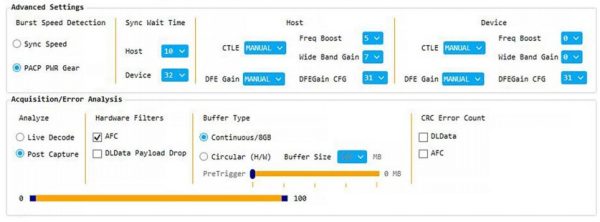
UFS Protocol Layer
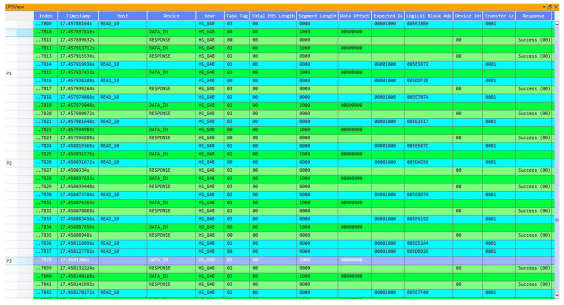
PGY-UFS 4.0-PA Software can display each UFS packet parameter in a listing window. Right-click lists all the packet parameters for user selection. Users can color code the fonts or background color for easy identification of each UFS packet.
PACP And Unipro View
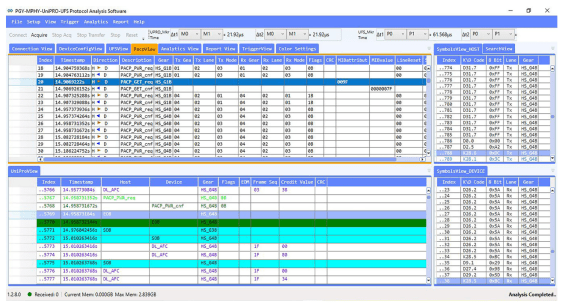
PGY-UFS4.0-PA Software separates the PACP packets in a separate view for easy analysis of power mode change packets and link to UniPro packets. Users can view the MPHY states stall, prepare, sync information in UniPro view apart from user selection for DL_Data and AFC/NACK Packet details.
Error Events, Search, and Filter
PGY-UFS3.X-PA Software does the live decode and lists all the events. The list of events is shown in this picture. Users can easily note the errors in captured protocol data. In large buffer capture, it become extremely difficult to locate the errors. But PGY-UFS3.X-PA software simplifies this by listing events while decoding the captured data. Search and Fliter allows you directly locate the error events or UFS or UniPro or PACP packet in the protocol listing windows. Filter-in Filter-out makes it easy to view the data of interest in the protocol listing window.
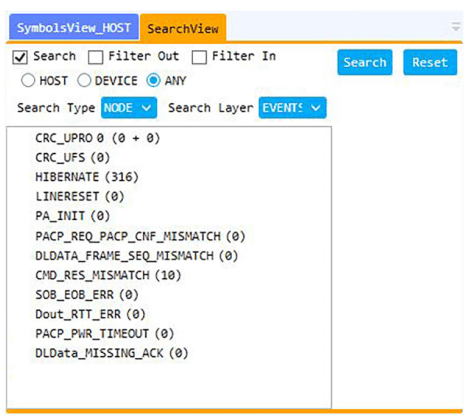
Comprehensive Protocol Analysis Using Multi-View
PGY-UFS4.0-PA UFS Protocol Analyzer provides a USB3.0 interface for host computer connectivity. High-speed host connectivity enables continuous streaming of protocol data to host HDD and storage for a long period of time. The software offers multi-view such as MPHY view, UniPro view, and UFS View. Each view lists the respective protocol packets and their details with a correlation of each layer for easy debugging.
PGY Protocol Analyzer’s easy-to-use interface reduces the protocol analysis time. Time-stamped view of protocol decode listing provides an easy view of protocol activities between the host and the device. At a click of a button, the user can view the decode of each packet and the intended function. Floating window software architecture allows the user to view each protocol layer on separate monitors for easy debugging. Autocorrelation of each selected packet from UFS to MPHY layers simplifies the debug activity

Key Specifications
Specifications
Data Rates Supported | PWM G1 to G7, High Speed Gear 1, Gear 2, Gear 3 and Gear 4, Rate A and B, Gear 5 Rate A and B |
Link width | Configurable for 1TX/1RX or 2TX/RX |
Lanes supported | Two data lanes (2 TX and 2 RX) |
Probes | Solder Down Active Probes (Standard) CTLE Probes(Solder Down/mSMP), Power Divider, Raised PCB Interposer |
Protocol Decode | UFS, MPHY and UniPro layers |
Protocol supported | UFS v2.1/v2.2/3.1/4.0 MPHY 3.0/4.0/4.1/5.0 UniPro 1.6/1.8/2.0 |
Signal swing | 400mV |
Trace Capture Size | Supports Continuous streaming of Protocol data to Host computer SSD/HDD. Internal acquisition memory of 16GB expandable up to 64GB |
Trigger | Based MPHY, UniPro, UFS Packets |
Front Panel Connectors | Interface for Active probes. Trigger in/out SMA connectors |
Interface for Host Computer | USB3.0 and Gigabit Ethernet (Gße) interface |
Host Computer Requirements | Operating System: Windows 7/8.0/8.1/10 6bit RAM: minimum of 8GB, but the product would give a faster response for 32GB Storage: capacity of 100GB should be available in the hard disk drive. (Users can use more storage based on trace storage requirement) Display resolution: 1024x768 Interface: Host computer should support USB 3.0 or Gigabit Ethernet (Gße) interface |
Temperature (Operating) (Non-Operating) | +0 °C to +50°C (32°F to 122 "F) -20 °C to +60 °C (-4 °F to 140 °F) |
Dimension | (W x H x D) (20.5X5X25) cms |
Weight | Approx. 2.5Kg |
Power Requirement | 12V, 3A DC Power Supply (AC/DC Supplied along with Analyzer) |
ESD | Regulatory CE marked and RoHS compliant |
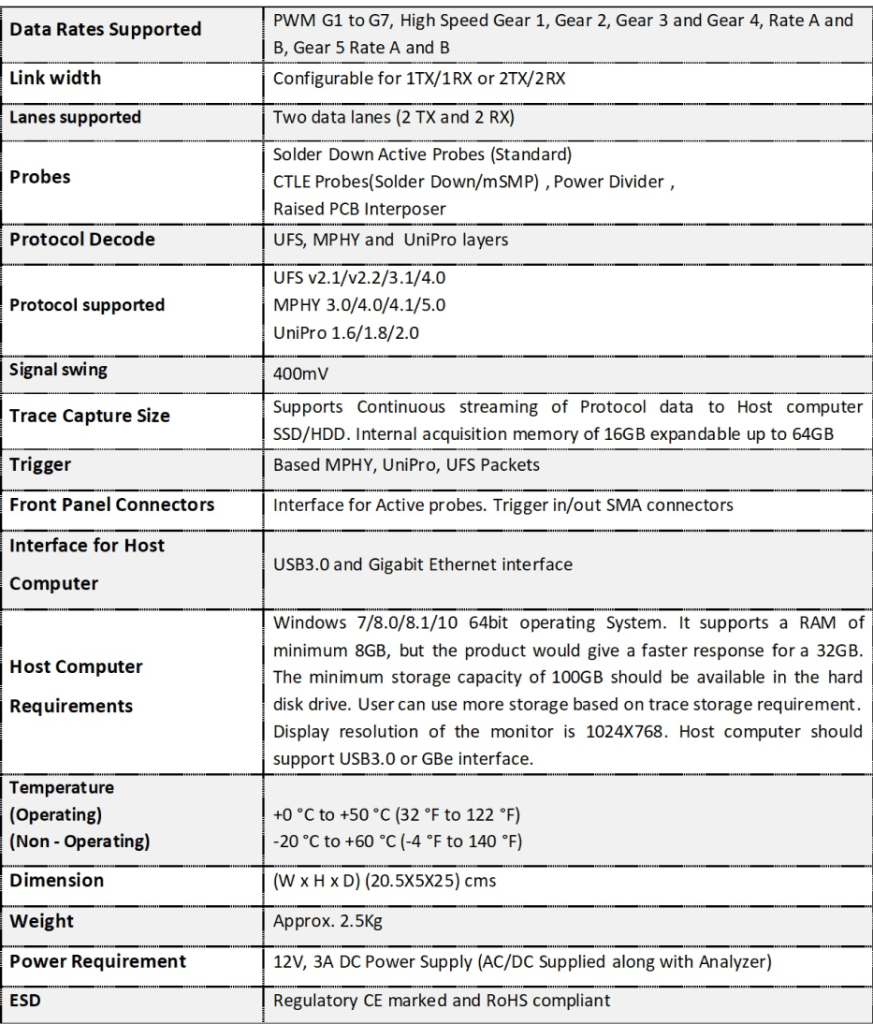
Trigger Specifications
| Stack | Protocol Analyzer | Packet Type |
|---|---|---|
| Link Start-up Sequence | (TRG_UPROO) (TRG UPRO1) (TRG UPRO2) | |
| UniPRO | PHY Capability Adapter Packets (PCAP) | PACP PWR reg PACP_PWR_cnf PAC_Cap_ind PACP Cap_EXT1 ind PACO EPR ind PACP TestMode_req PACP_GET_cnf PACP SER req PACP SET_cnf PACP TEST_Data_0 PACP_TEST_Data_1 PACP TEST_Data_2 PACP TEST Data 3 |
| Data Link Packets | SOF EOF EOF_ODD EOF_EVEN COF AFC/NAC Traffic class 0/Traffic class 1 | |
| UFS | UFS Layers Packets | NOP IN Commands Task Management Request Task Management Response Ready To Transfer Ready to Transfer |
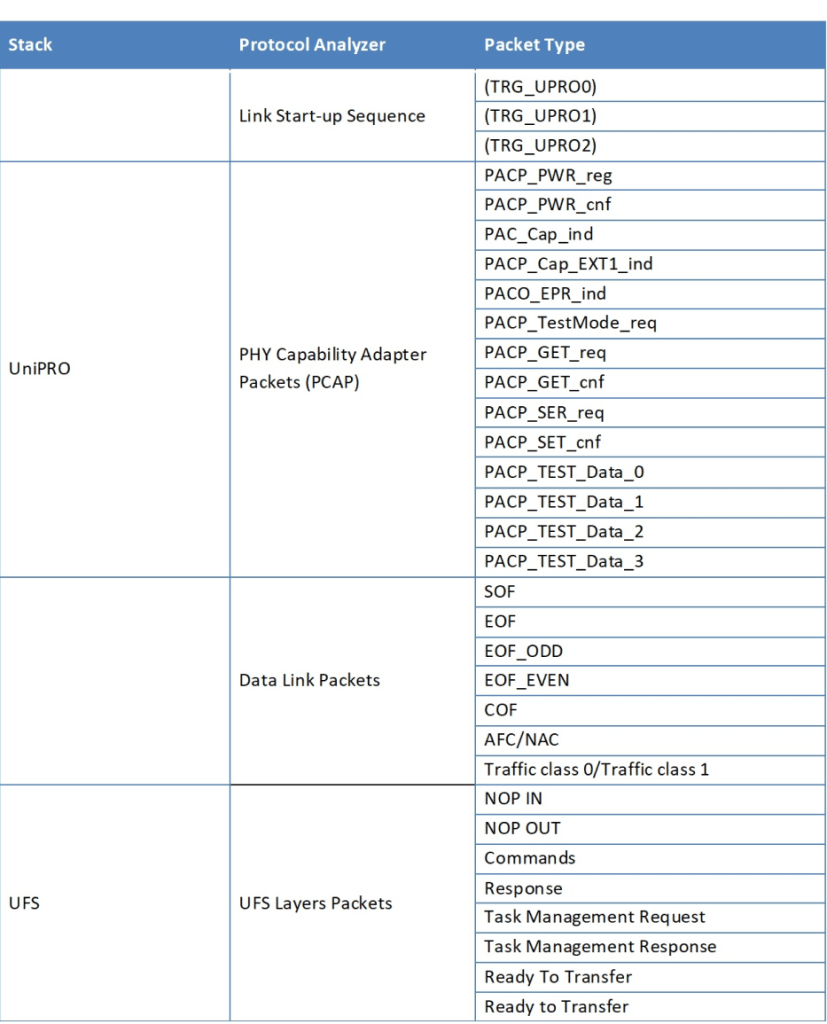
UFS Probing Solutions
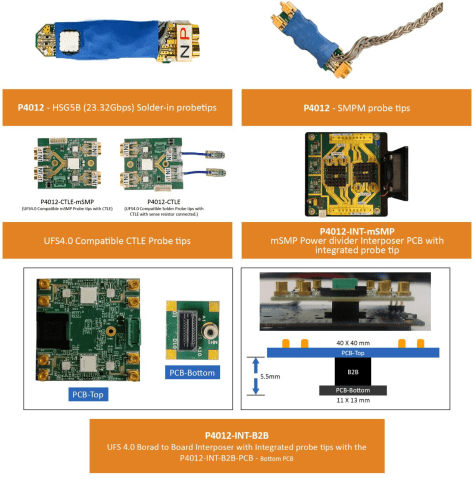
PGY-UFS4.0-PA UFS Protocol Analyzer provides a USB3.0 interface for host computer connectivity. High-speed host connectivity enables continuous streaming of protocol data to host HDD and storage for a long period of time. The software offers multi-view such as MPHY view, UniPro view, and UFS View. Each view lists the respective protocol packets and their details with a correlation of each layer for easy debugging.
PGY Protocol Analyzer’s easy-to-use interface reduces the protocol analysis time. Time-stamped view of protocol decode listing provides an easy view of protocol activities between the host and the device. At a click of a button, the user can view the decode of each packet and the intended function. Floating window software architecture allows the user to view each protocol layer on separate monitors for easy debugging. Autocorrelation of each selected packet from UFS to MPHY layers simplifies the debug activity
Do You Have Any Questions?
Creation timelines for the standard lorem ipsum passage vary, with some citing the 15th century and others the business data.
Where should I incorporate my business?
Leverage agile frameworks to provide a robust synopsis for high level overviews. Iterative approaches to corporate strategy foster collaborative thinking to further the overall value proposition. Impress clients new and existing with elite construction brochures. Impress clients new and existing with elite construction.
Where can I find market research reports?
Leverage agile frameworks to provide a robust synopsis for high level overviews. Iterative approaches to corporate strategy foster collaborative thinking to further the overall value proposition. Impress clients new and existing with elite construction brochures. Impress clients new and existing with elite construction.
What is social distancing and how can we do that?
Leverage agile frameworks to provide a robust synopsis for high level overviews. Iterative approaches to corporate strategy foster collaborative thinking to further the overall value proposition. Impress clients new and existing with elite construction brochures. Impress clients new and existing with elite construction.
What type of company is measured?
Leverage agile frameworks to provide a robust synopsis for high level overviews. Iterative approaches to corporate strategy foster collaborative thinking to further the overall value proposition. Impress clients new and existing with elite construction brochures. Impress clients new and existing with elite construction.
How can I safely use cleaning chemicals?
Leverage agile frameworks to provide a robust synopsis for high level overviews. Iterative approaches to corporate strategy foster collaborative thinking to further the overall value proposition. Impress clients new and existing with elite construction brochures. Impress clients new and existing with elite construction.
Where should I incorporate my business?
Leverage agile frameworks to provide a robust synopsis for high level overviews. Iterative approaches to corporate strategy foster collaborative thinking to further the overall value proposition. Impress clients new and existing with elite construction brochures. Impress clients new and existing with elite construction.



