



UFS 4.0 Protocol Analyzer
Product
Overview
Datasheet
Presentation
Application
Notes
PGY-UFS4.0-PA, UFS Protocol Analyzer is the industry-first working and tested UFS4.0 Protocol Analyzer. It offers protocol data capture and debugging of data across MPHY, UniPro, and UFS protocol layers. It allows for instantaneous decoding of UFS, UniPro, and MPHY layers with the flexibility to correlate decoded data across these protocol layers. PGY-UFS4.0-PA supports PWMG1 to HSG5B data rates and two TX, and two RX lane decode. The active probe has minimum electrical loading on the device under test (DUT) and captures protocol data without affecting the performance of DUT. PGY-UFS4.0- PA Protocol Analyzer supports two-lane data. Comprehensive on the fly decoding of UniPro & UFS data enables validation of communication between UFS host and device.
PGY-UFS4.0-PA Protocol Analyzer allows Design and Test Engineers to obtain deep insight into UFS host and device communication. MPHY/UniPRO/UFS packet-based triggering allows specific protocol data capture and analysis. PGY-UFS Protocol analyzer instantaneously provides decoding of UFS, UniPro, and MPHY layers with a correlation to MPHY, UniPro, and UFS layers.
SSIC Protocol Decode Software
Key features
- Simultaneous display of protocol packet data with detailed frame information in tree structure format and correlating with the electrical waveform for easy debug
- Overlaying decoded data bits on waveform for PWM and HS signals for easy understanding of signal transition
- Protocol view provides time-synchronized protocol activities between TX and RX lanes with timing info and direction of protocol events
- Protocol view provides messaging in bit pattern for easy interpretation
- Protocol view provides symbol details and its 8bit and 10bit values
- Flexibility to view 8B/10B decoded data in bus diagram
- A real-time protocol aware trigger enables acquiring signals at a specific protocol event
- Flexibility to filter out sync, com, idle, and skip states in decoded data allowing users to focus on main protocol events
- Markers M1 and M2 in detail views allow easy timing measurements
- The software seamlessly integrates with Tektronix windows based oscilloscope and supports protocol analysis using live data from the oscilloscope
- Search and filter capabilities to locate protocol event
- Long duration data decode support to capture more numbers events
- Offline analysis capabilities using WFM files
- Documentation by exporting data in CSV and TXT file format
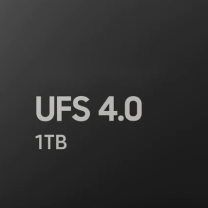

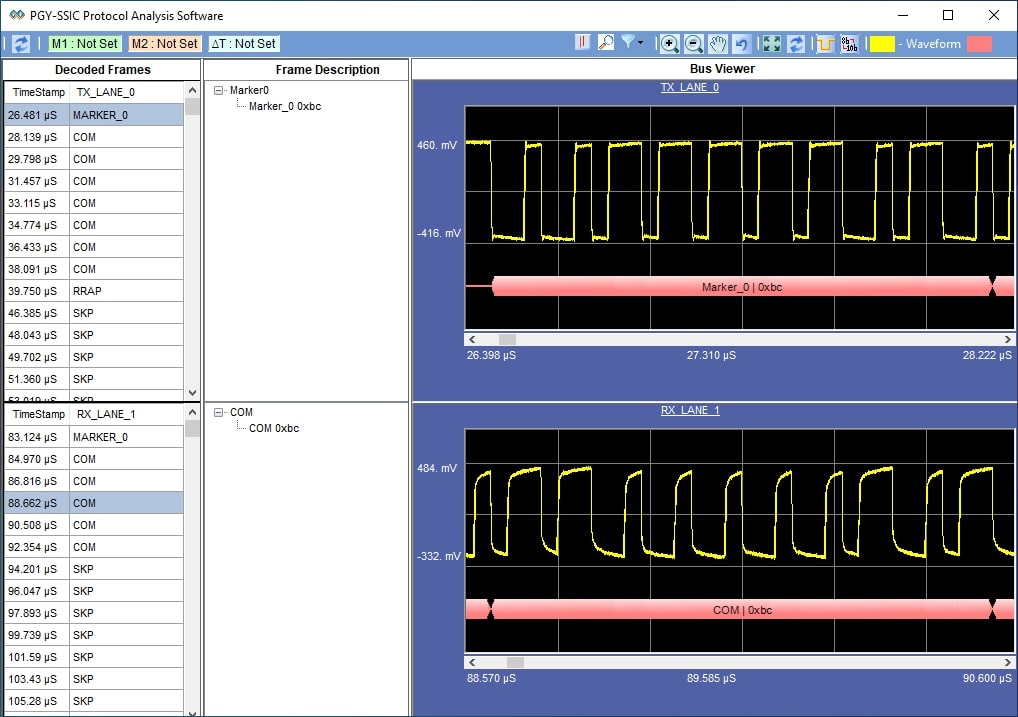
SSIC Protocol Decode Software offers protocol decoding as specified in the SSIC specification. PGY-SSIC Protocol decode software runs in Tektronix Oscilloscope and provides measurements for protocol decode at the click of a button. This allows engineers to quickly check for SSIC compliance and flexibility to debug the failure. In addition to this, engineers can decode the command and response of SSIC to debug the communication. PGY-SSIC takes advantage of digital channels of MSO and provides the decoding of SSIC data lines.
Seamless Integration with Oscilloscope
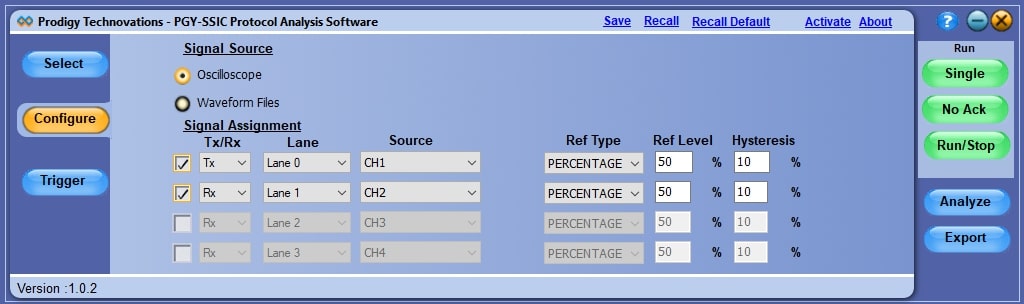
PGY-SSIC MIPI-SSIC Protocol Analysis Software runs inside the Tektronix high-performance Windows oscilloscopes. Engineers can configure PGY-SSIC Software to automatically import the data from oscilloscopes’ live channels or wfm file format. This enables live and offline protocol testing of SSIC protocol.
- SSIC signal source for protocol analysis could be live channels of oscilloscope or saved wfm file format data
- Protocol aware trigger leverages Tektronix oscilloscope serial pattern trigger and enables setting protocol trigger
- Supports Single Acquisition, Repetitive, and No Acq mode using oscilloscope live data
PGY-SSIC MIPI-SSIC Result Analysis
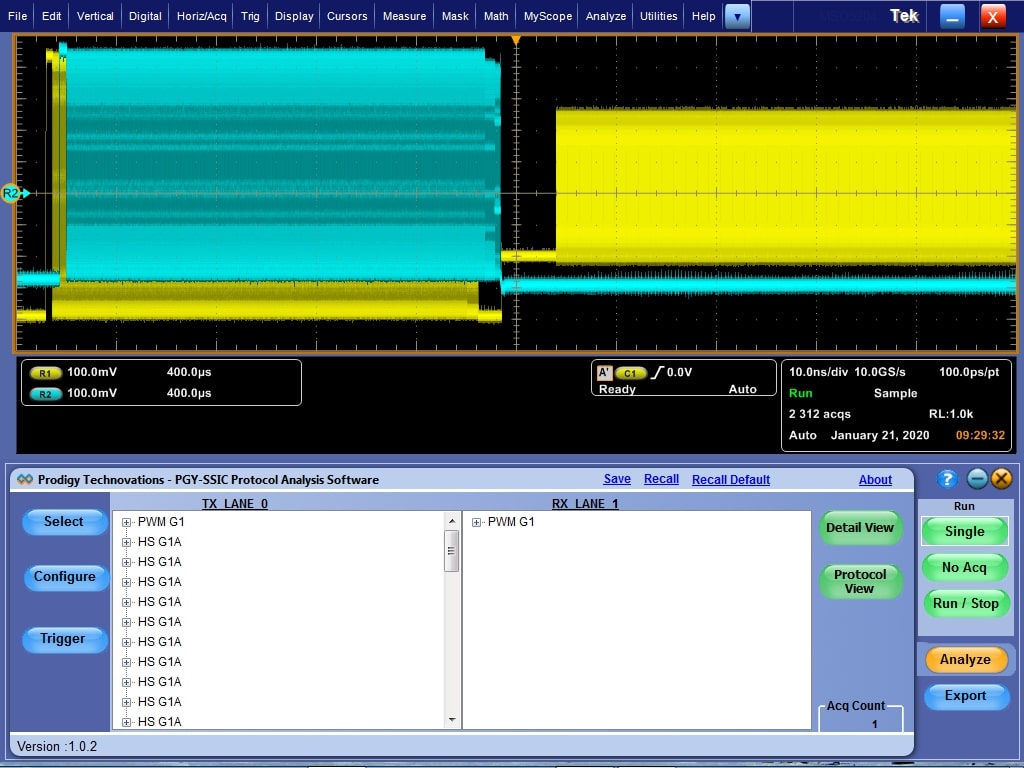
Result Pane:
Provides results from PGY-SSIC Protocol Analysis Software. PGY-SSIC Software displays each lane of decoded data. By collapsing, each burst packet provides different frames and content within each frame. PGY-SSIC software links decoded frames of the individual lanes to the corresponding electrical waveform in the oscilloscope display and helps in correlating protocol activity with physical layer information.
For Protocol validation and debugging, PGY-SSIC software provides a Detail View and Protocol View.
Detail View
PGY-SSIC Software displays Detail View which correlates the protocol event to electrical waveform in a single view. It provides low-level information from binary values for PWM and HS signals to packet-level information for easy interpretation. TX and RX lane decoded data are displayed. Markers can be placed on decoded frames to know the timing value between protocol events in different lanes. Frame description provides dropdown tree structure information to know the message and packet content. Bus viewer synchronously displays selected protocol packets waveform with a bus diagram. This contains symbol info, overlaying of binary info on the waveform, and 8B/10B data display. Filter and search features enable focus on protocol event of interest for easy analysis.
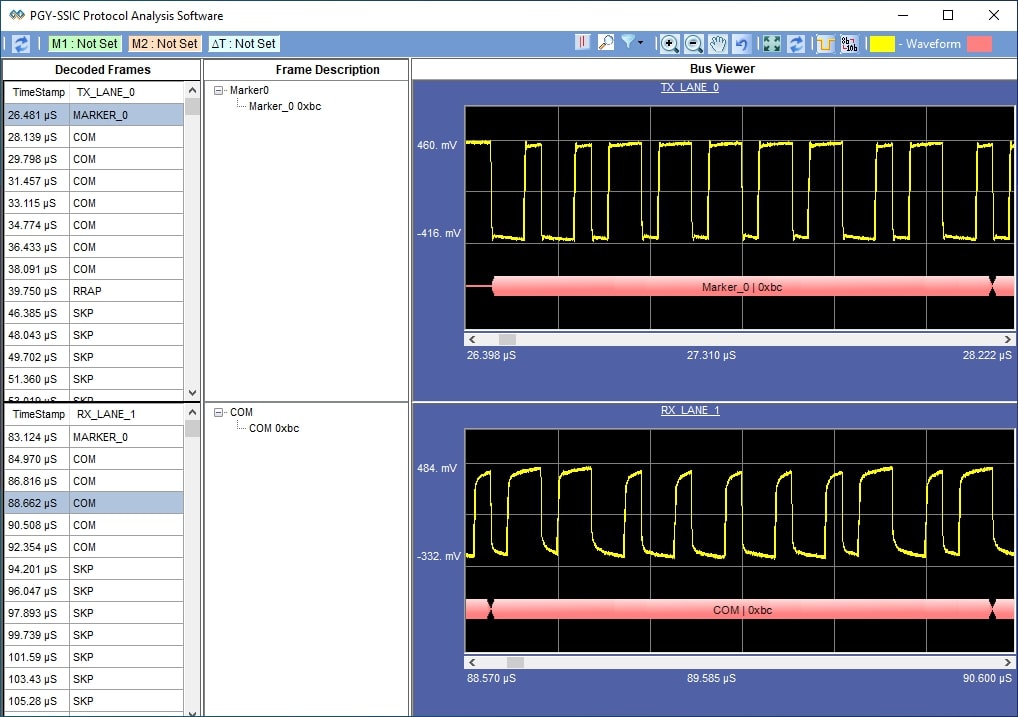
Protocol View
Protocol View synchronizes multiple lane data and displays it in the time-synchronized event viewer. This offers insight into the communication between the host and device with the timing data. Users can quickly view the direction of communication, the type of packet being exchanged, the speed at which it is exchanged, the lane number, and the main functions of the packet. Users can focus on events of interest using filter and search features in Protocol View. Packet detail contains the status of each packet at the bit level for easy understanding of the protocol status. Symbol tables give symbols, 8-bit and 10-bit values of each symbol.
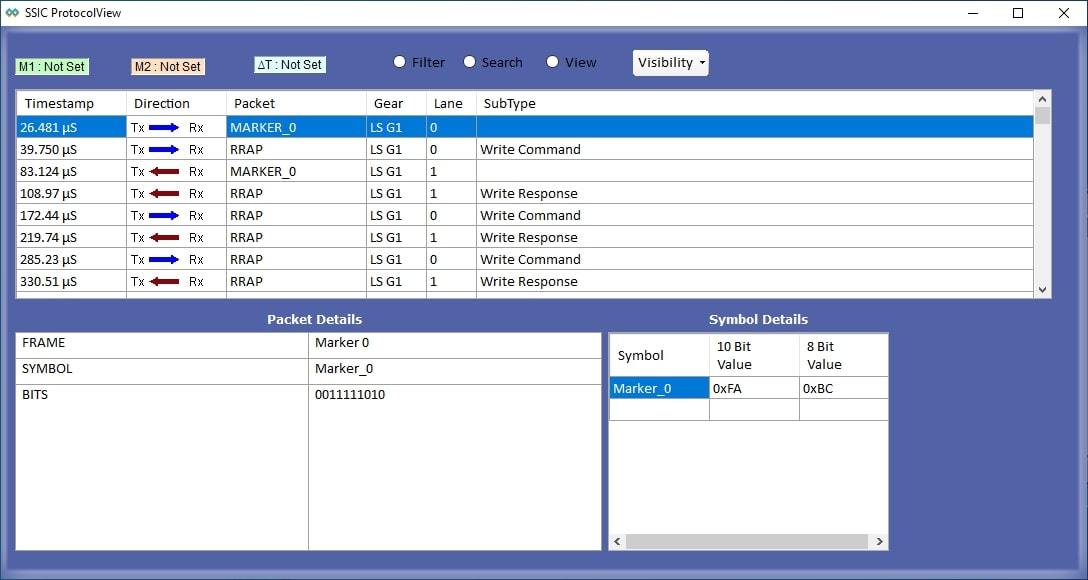
Protocol Aware Trigger
PGY-SSIC software leverages option ST6G in the Tektronix oscilloscope and sets real-time protocol-based trigger conditions. PGY-SSIC supports both PWM and HS speed for Protocol Aware Trigger.
Key Specifications
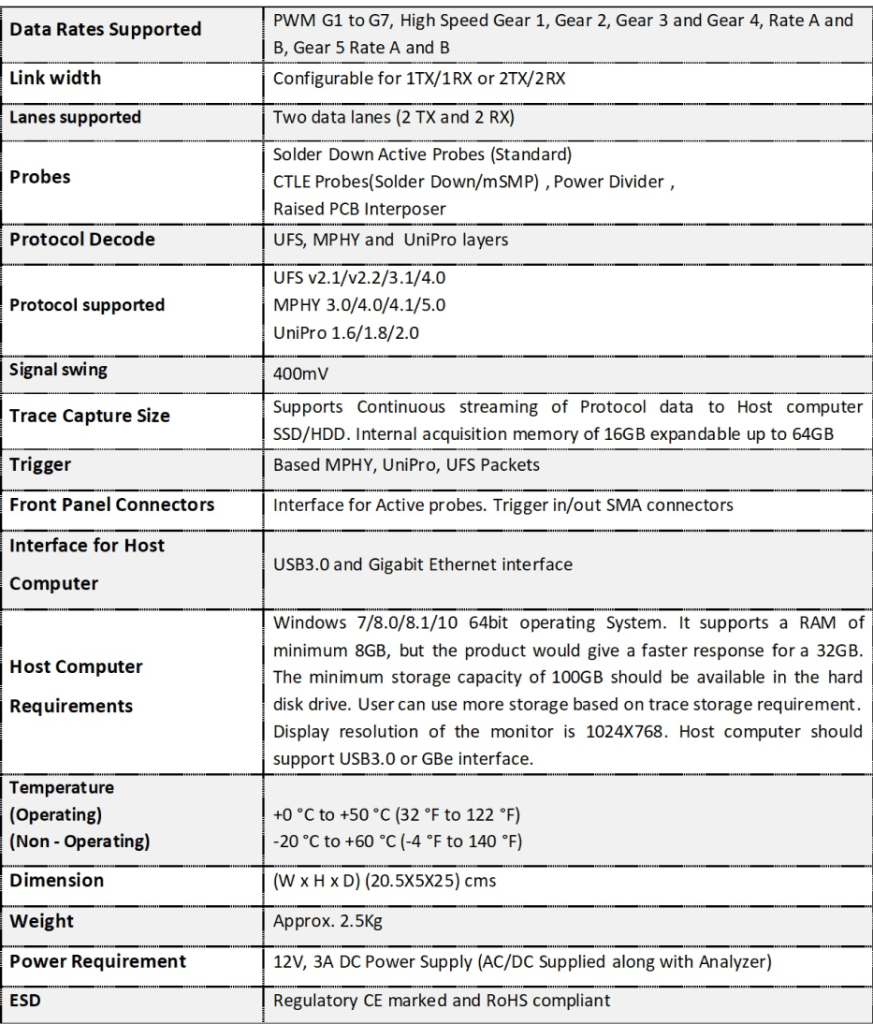
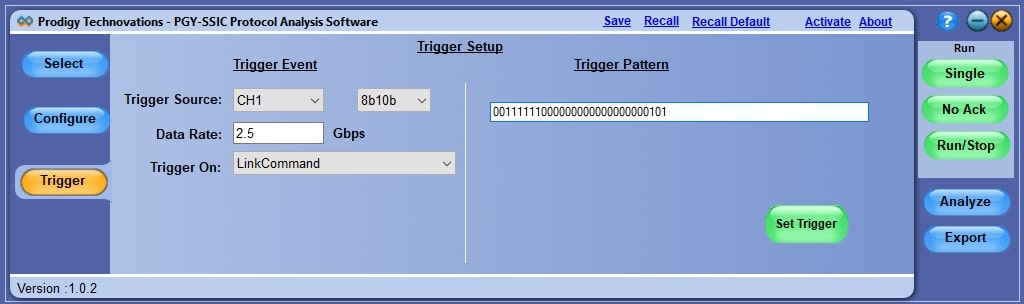
Protocol-Aware Trigger Types
| PWM | Write Command |
| Write Response | |
| Read Command | |
| Read Response | |
| HS (8B/10B) | Marker0 |
| TS1 Order Set | |
| TS2 Order Set | |
| Skip Order Set | |
| Link Command | |
| Link Management Packet | |
| Transaction Packet | |
| Data Packet | |
| Isochronous Data Packet |



