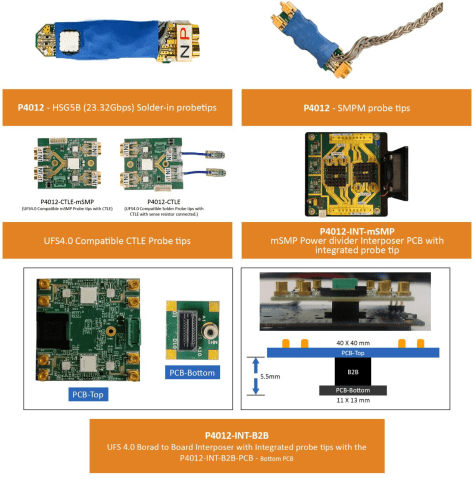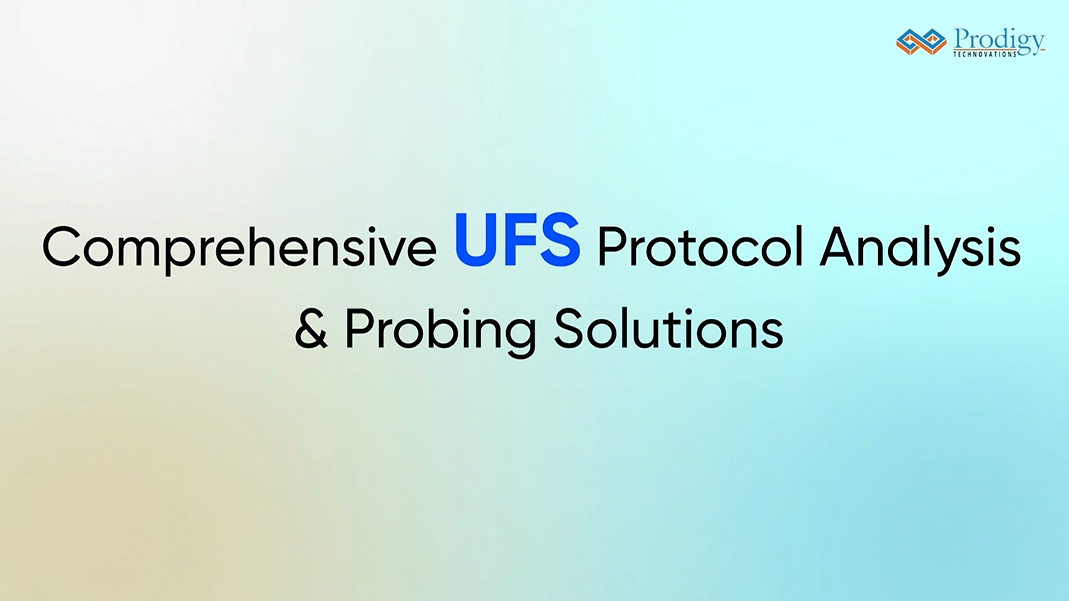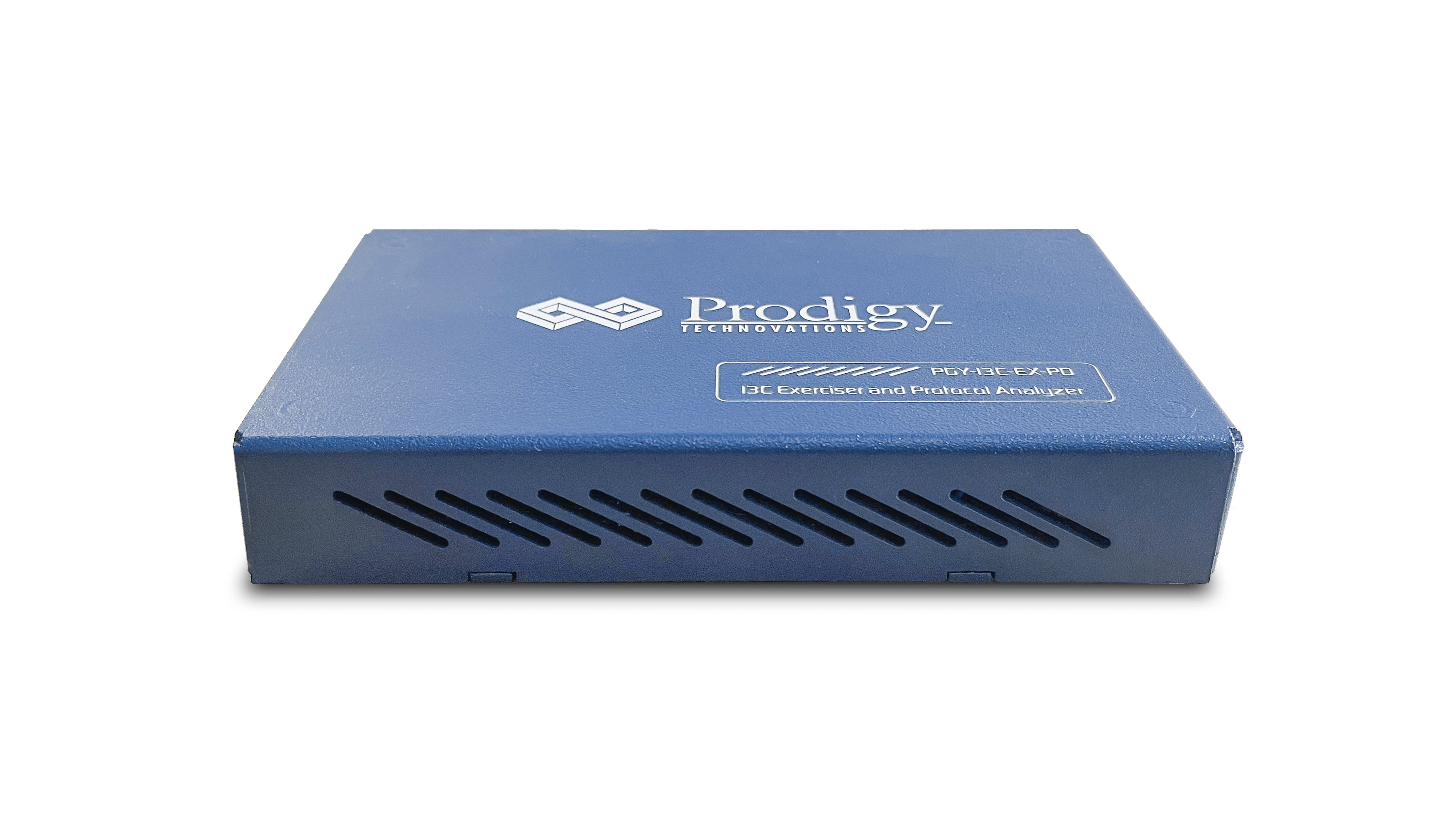UFS 4.0
프로토콜 분석기
UFS 4.0 프로토콜 분석기(PGY-UFS4.0-PA)는 호스트와 테스트 대상 디자인(DUT) 간의 통신을 캡처하고 디버깅하는 다양한 기능을 갖춘 프로토콜 분석기입니다. 동급 최고의 가치 기반 분석기인 PGY-UFS4.0-PA, UFS 프로토콜 분석기는 MPHY, UniPro 및 UFS 프로토콜 계층에서 데이터 캡처 및 디버깅을 제공합니다. UFS 계층, UniPro 계층, MPHY 계층의 즉각적인 디코딩이 가능하며, 이러한 프로토콜 계층 간에 디코딩된 데이터를 유연하게 상호 연관시킬 수 있습니다.
PGY-UFS4.0-PA, UFS 프로토콜 분석기는 업계 최초로 작동 및 테스트를 거친 UFS4.0 프로토콜 분석기입니다. MPHY, UniPro 및 UFS 프로토콜 계층에서 프로토콜 데이터 캡처 및 데이터 디버깅 기능을 제공합니다. UFS, UniPro, MPHY 계층을 즉시 디코딩할 수 있으며, 이러한 프로토콜 계층에서 디코딩된 데이터를 유연하게 상호 연관시킬 수 있습니다. PGY-UFS4.0-PA는 PWMG1 ~ HSG5B 데이터 전송률과 2개의 TX, 2개의 RX 레인 디코딩을 지원합니다. 액티브 프로브는 테스트 대상 디바이스(DUT)의 전기 부하를 최소화하고 테스트 대상 디바이스(DUT)의 성능에 영향을 주지 않으면서 프로토콜 데이터를 캡처합니다. PGY-UFS4.0- PA 프로토콜 분석기는 2레인 데이터를 지원합니다. UniPro 및 UFS 데이터의 포괄적인 온플라이 디코딩을 통해 UFS 호스트와 디바이스 간의 통신을 검증할 수 있습니다.
PGY-UFS4.0-PA 프로토콜 분석기를 사용하면 설계 및 테스트 엔지니어가 UFS 호스트 및 디바이스 통신에 대한 심층적인 통찰력을 얻을 수 있습니다. MPHY/UniPRO/UFS 패킷 기반 트리거링을 통해 특정 프로토콜 데이터를 캡처하고 분석할 수 있습니다. PGY-UFS 프로토콜 분석기는 UFS, UniPro 및 MPHY 레이어에 대한 디코딩을 즉시 제공하며 MPHY, UniPro 및 UFS 레이어와의 상관관계를 파악합니다.
주요 기능
- MPHY 5.0, UniPro 2.0 및 UFS v2.1/3.1/4.0 버전 지원
- PWM G1 ~ G7 및 HS G1, 2, 3, 4, 5 속도 A 및 B 시리즈 지원
- 데이터 레인 1개/2개 지원(TX 2개, RX 2개)
- 최대 64GB까지 업그레이드 가능한 16GB 내부 수집 메모리 필드를 통해 호스트 컴퓨터로 프로토콜 데이터를 지속적으로 스트리밍하여 대용량 데이터를 캡처할 수 있는 유연성.
- 사전/사후 트리거 기능이 있는 하드웨어 기반 크기 조정 가능한 원형 버퍼.
- 16GB 버퍼에서 선택한 데이터를 유연하게 디코딩할 수 있습니다.
- 솔더 다운 액티브 프로브는 높은 신호 충실도를 제공합니다.
- MPHY, UniPro 및 UFS 레이어에서의 디코딩.
- MPHY, UniPro, UFS 레이어 패킷 콘텐츠를 기반으로 트리거합니다.
- 트리거 이벤트에서 신호를 트리거하면 오실로스코프와 같은 다른 기기를 트리거할 수 있습니다.
- USB 3.0을 사용하여 호스트 시스템에 대한 인터페이스입니다.
- GbE 인터페이스를 사용하여 하드웨어 펌웨어를 유연하게 업그레이드할 수 있어 FPGA 펌웨어를 현장에서 쉽게 업그레이드할 수 있습니다.
- 디코딩된 데이터 패킷은 추가 분석을 위해 텍스트 파일로 내보낼 수 있습니다.
- 가볍고 현장/현장 테스트에 배포할 수 있습니다.
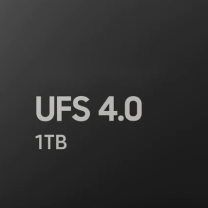

제품 설정
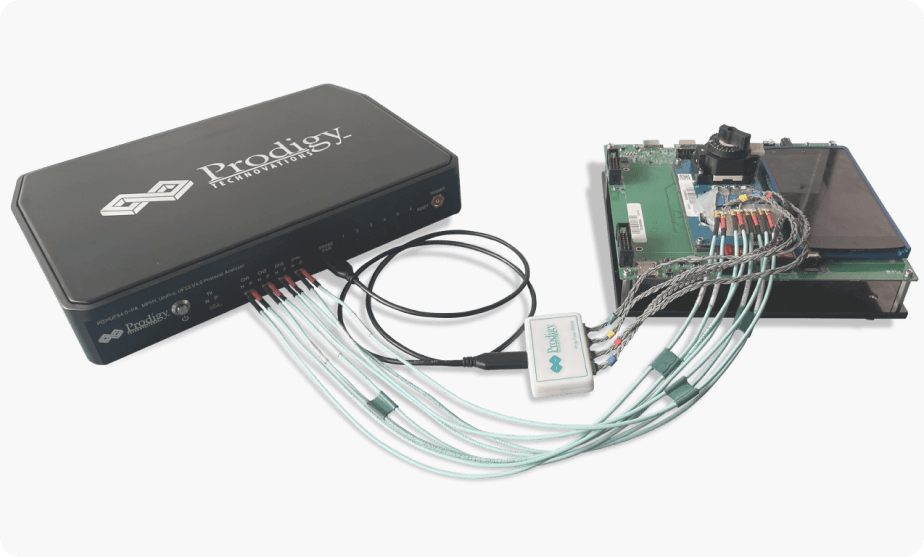
PGY-UFS 4.0-PA UFS 프로토콜 분석기는 mSMP Flexi 동축 케이블을 사용하여 프로브 팁을 납땜하기 위한 인터페이스입니다. 액티브 프로브 팁은 PGY-UFS4.0-PA에 의해 구동되는 전원 모듈에 의해 구동됩니다. 프로토콜 분석기는 USB3.0 인터페이스를 사용하여 호스트 컴퓨터와 인터페이스됩니다. 고속 호스트 연결 및 16GB 버퍼를 통해 프로토콜 데이터를 호스트 SSD 및 스토리지에 장기간 연속 스트리밍할 수 있습니다. 이 소프트웨어는 MPHY 보기, UniPro 보기, UFS 보기와 같은 멀티 보기를 제공합니다. 각 보기에는 쉽게 디버깅할 수 있도록 각 프로토콜 패킷과 각 계층의 상관 관계에 대한 세부 정보가 나열됩니다. 경량 분석기는 현장 방문 시 휴대가 간편합니다.
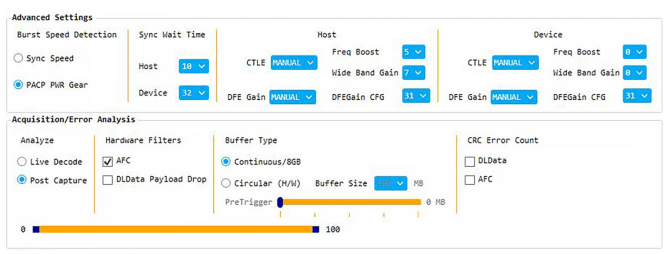
UFS 프로토콜 계층
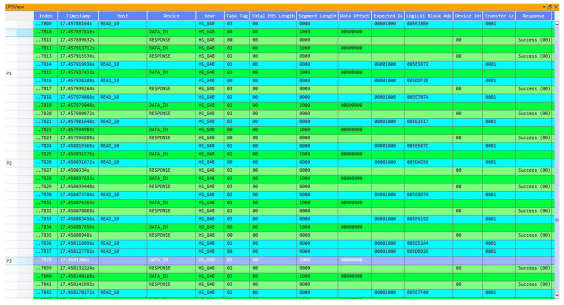
PGY-UFS 4.0-PA 소프트웨어는 목록 창에 각 UFS 패킷 매개변수를 표시할 수 있습니다. Right-click lists all the packet parameters for user selection. Users can color code the fonts or background color for easy identification of each UFS packet.
PACP And Unipro View
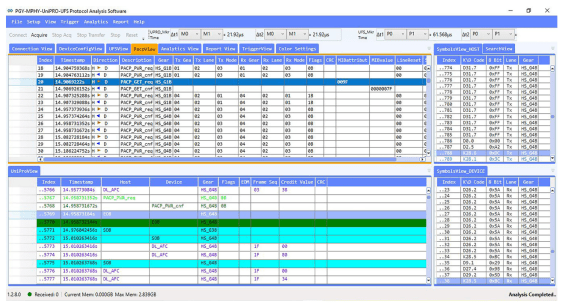
PGY-UFS4.0-PA Software separates the PACP packets in a separate view for easy analysis of power mode change packets and link to UniPro packets. Users can view the MPHY states stall, prepare, sync information in UniPro view apart from user selection for DL_Data and AFC/NACK Packet details.
Error Events, Search, and Filter
PGY-UFS3.X-PA Software does the live decode and lists all the events. The list of events is shown in this picture. Users can easily note the errors in captured protocol data. In large buffer capture, it takes extremely difficult to locate the errors. But PPGGY-UFS3.X-PA software simplifies this by listing events while decoding the captured data. Search and Fliter allows you directly locate the error events or UFS or UniPro or PACP packet in the protocol listing windows. Filter-in and Filter-out make it easy to view the data of interest in the protocol listing window
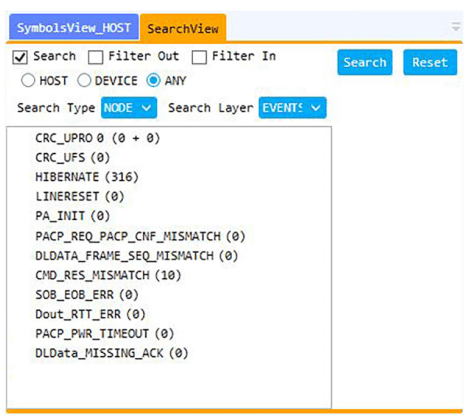
Comprehensive Protocol Analysis Using Multi-View
PGY-UFS4.0-PA UFS Protocol Analyzer provides a USB3.0 interface for host computer connectivity. High-speed host connectivity enables continuous streaming of protocol data to host HDD and storage for a long period of time. 이 소프트웨어는 MPHY 보기, UniPro 보기, UFS 보기와 같은 멀티 보기를 제공합니다. 각 보기에는 쉽게 디버깅할 수 있도록 각 프로토콜 패킷과 각 계층의 상관 관계에 대한 세부 정보가 나열됩니다.
PGY Protocol Analyzer’s easy-to-use interface reduces the protocol analysis time. Time-stamped view of protocol decode listing provides an easy view of protocol activities between the host and the device. At a click of a button, the user can view the decode of each packet and the intended function. Floating window software architecture allows the user to view each protocol layer on separate monitors for easy debugging. Autocorrelation of each selected packet from UFS to MPHY layers simplifies the debug activity

사양
Data Rates Supported | PWM G1 to G7, High Speed Gear 1, Gear 2, Gear 3 and Gear 4, Rate A and B, Gear 5 Rate A and B |
Link width | Configurable for 1TX/1RX or 2TX/RX |
Lanes supported | Two data lanes (2 TX and 2 RX) |
Probes | Solder Down Active Probes (Standard) CTLE Probes(Solder Down/mSMP), Power Divider, Raised PCB Interposer |
Protocol Decode | UFS, MPHY and UniPro layers |
Protocol supported | UFS v2.1/v2.2/3.1/4.0 MPHY 3.0/4.0/4.1/5.0 UniPro 1.6/1.8/2.0 |
Signal swing | 400mV |
Trace Capture Size | Supports Continuous streaming of Protocol data to Host computer SSD/HDD. Internal acquisition memory of 16GB expandable up to 64GB |
Trigger | Based MPHY, UniPro, UFS Packets |
Front Panel Connectors | Interface for Active probes. Trigger in/out SMA connectors |
Interface for Host Computer | USB3.0 and Gigabit Ethernet (Gße) interface |
Host Computer Requirements | Operating System: Windows 7/8.0/8.1/10 6bit RAM: minimum of 8GB, but the product would give a faster response for 32GB Storage: capacity of 100GB should be available in the hard disk drive. (Users can use more storage based on trace storage requirement) Display resolution: 1024x768 Interface: Host computer should support USB 3.0 or Gigabit Ethernet (Gße) interface |
Temperature (Operating) (Non-Operating) | +0 °C to +50°C (32°F to 122 "F) -20 °C to +60 °C (-4 °F to 140 °F) |
Dimension | (W x H x D) (20.5X5X25) cms |
Weight | Approx. 2.5Kg |
Power Requirement | 12V, 3A DC Power Supply (AC/DC Supplied along with Analyzer) |
ESD | Regulatory CE marked and RoHS compliant |
트리거 사양
|
스택 |
프로토콜 분석기 |
패킷 유형 |
|
링크 시작 시퀀스 |
(TRG_UPRO0) |
|
|
(TRG_UPRO1) |
||
|
(TRG_UPRO2) |
||
|
UniPRO |
PHY 기능 어댑터 패킷(PCAP) |
PACP_PWR_reg |
|
PACP_PWR_cnf |
||
|
PAC_Cap_ind |
||
|
PACP_Cap_EXT1_ind |
||
|
PACO_EPR_ind |
||
|
PACP_TestMode_req |
||
|
PACP_GET_req |
||
|
PACP_GET_cnf |
||
|
PACP_SER_req |
||
|
PACP_SET_cnf |
||
|
PACP_TEST_Data_0 |
||
|
PACP_TEST_Data_1 |
||
|
PACP_TEST_Data_2 |
||
|
PACP_TEST_Data_3 |
||
|
데이터 링크 패킷 |
SOF |
|
|
EOF |
||
|
EOF_ODD |
||
|
EOF_EVEN |
||
|
COF |
||
|
AFC/NAC |
||
|
트래픽 클래스 0/트래픽 클래스 1 |
||
|
UFS |
UFS 레이어 패킷 |
NOP IN |
|
NOP OUT |
||
|
명령 |
||
|
응답 |
||
|
작업 관리 요청 |
||
|
작업 관리 응답 |
||
|
전송 준비 완료 |
||
|
전송 준비 완료 |
UFS Probing Solutions
PGY-UFS4.0-PA UFS Protocol Analyzer provides a USB3.0 interface for host computer connectivity. High-speed host connectivity enables continuous streaming of protocol data to host HDD and storage for a long period of time. 이 소프트웨어는 MPHY 보기, UniPro 보기, UFS 보기와 같은 멀티 보기를 제공합니다. 각 보기에는 쉽게 디버깅할 수 있도록 각 프로토콜 패킷과 각 계층의 상관 관계에 대한 세부 정보가 나열됩니다.
PGY Protocol Analyzer’s easy-to-use interface reduces the protocol analysis time. Time-stamped view of protocol decode listing provides an easy view of protocol activities between the host and the device. At a click of a button, the user can view the decode of each packet and the intended function. Floating window software architecture allows the user to view each protocol layer on separate monitors for easy debugging. Autocorrelation of each selected packet from UFS to MPHY layers simplifies the debug activity