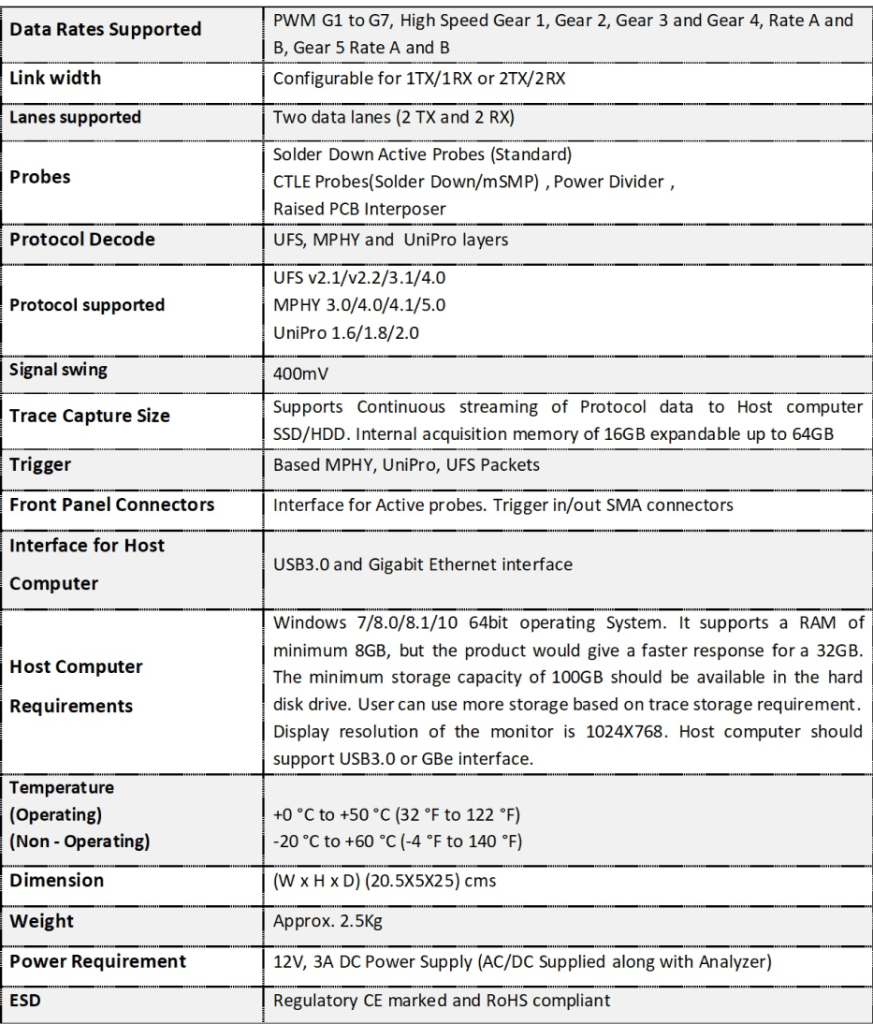UFS 4.0 Protocol Analyzer
Product
Overview
Datasheet
Presentation
Application
Notes
PGY-UFS4.0-PA, UFS Protocol Analyzer is the industry-first working and tested UFS4.0 Protocol Analyzer. It offers protocol data capture and debugging of data across MPHY, UniPro, and UFS protocol layers. It allows for instantaneous decoding of UFS, UniPro, and MPHY layers with the flexibility to correlate decoded data across these protocol layers. PGY-UFS4.0-PA supports PWMG1 to HSG5B data rates and two TX, and two RX lane decode. The active probe has minimum electrical loading on the device under test (DUT) and captures protocol data without affecting the performance of DUT. PGY-UFS4.0- PA Protocol Analyzer supports two-lane data. Comprehensive on the fly decoding of UniPro & UFS data enables validation of communication between UFS host and device.
PGY-UFS4.0-PA Protocol Analyzer allows Design and Test Engineers to obtain deep insight into UFS host and device communication. MPHY/UniPRO/UFS packet-based triggering allows specific protocol data capture and analysis. PGY-UFS Protocol analyzer instantaneously provides decoding of UFS, UniPro, and MPHY layers with a correlation to MPHY, UniPro, and UFS layers.
FlexRay Protocol Decode and SI Analysis Software Datasheet
Key features: Protocol Decode
- Converts time-domain waveform information into data domain and displays the contents in FlexRay message format
- Simultaneous waveform and decoded data display in a single window allows efficient debugging
- The ability to link any FlexRay frame or any message (data or address) to waveform allows efficient analysis of FlexRay communication
- PDI waveform window plots the waveform and displays ‘1’ and ‘0’ annotations in the zoomed waveform window
- The search function helps in quickly locating the specific data or address in thousands of decoded FlexRay messages
- Timestamp with reference to trigger position allows users to know the timing from the trigger position
- Software-based trigger features enable users to view the decoded data
- Software trigger features enable the user to set trigger on the content of the FlexRay frame, Null frame or a sync frame, CRC error
- Offline analysis with the Ref waveforms, .wfm (Tektronix Oscilloscope’s internal waveform file format), and CSV files.
- Capability to save the decoded messages in CSV format.
Key features: Signal Integrity
- The ability to view the eye diagram for selected messages with the complete acquired data helps in pinpointing the cause.
- Time interval error analysis for each frame helps in the understanding influence of oscillator stability in each FlexRay node
- Sync measurements enable users to know the time lapse between the sync frames
- Average bit time measurement
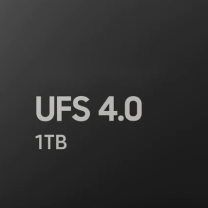

Protocol Decode
PDF-R FlexRay Protocol decodes and Signal Integrity software offer an industry-best solution for debugging and testing FlexRay signals using high-performance Windows-based Tektronix oscilloscopes DPO5000/7000/70000.
This software enables the designer to capture thousands of FlexRay messages and display the decoded data. PDF-R FlexRay decodes feature allows the users to view the decoded data in hex format and decimal format as configured by the user. Overlapping the decoded data on the waveform and viewing it simultaneously on the waveform would enable to locate the inaccurate signal transitions.
Signal Integrity
Electronics should work in extreme operating conditions in an automobile. To ensure this performance, FlexRay signals at the physical layer should have enough design margins.
PDF-R Software’s signal Integrity features quickly help in analyzing the electrical characteristics of FlexRay signal. The advanced features of Eye diagram analysis, time interval error, and sync measurements in PDF-R software enable the user to know the eye-opening, jitter, and synchronization sequence in a FlexRay network.
Advanced Debug Capabilities
The powerful PDF-R software enables the designer to locate the cause of the problem using advanced analysis capabilities. The software-based trigger features enable users to focus on desired information FlexRay to locate a problem. The distinguished view of the eye diagram for the selected frame and for the entire data helps in locating the problem to a node. Simultaneous view of decoded data with waveform with color distinction helps to locate protocol decodes problems due to problem electrical characteristic of signals.
Key Specifications