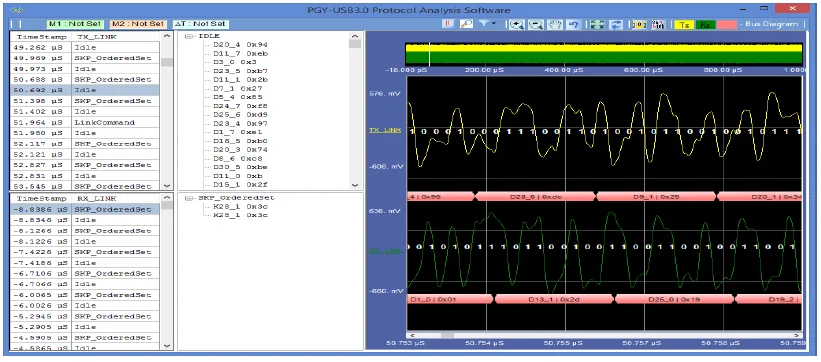USB 3.0 Protocol Decode Software
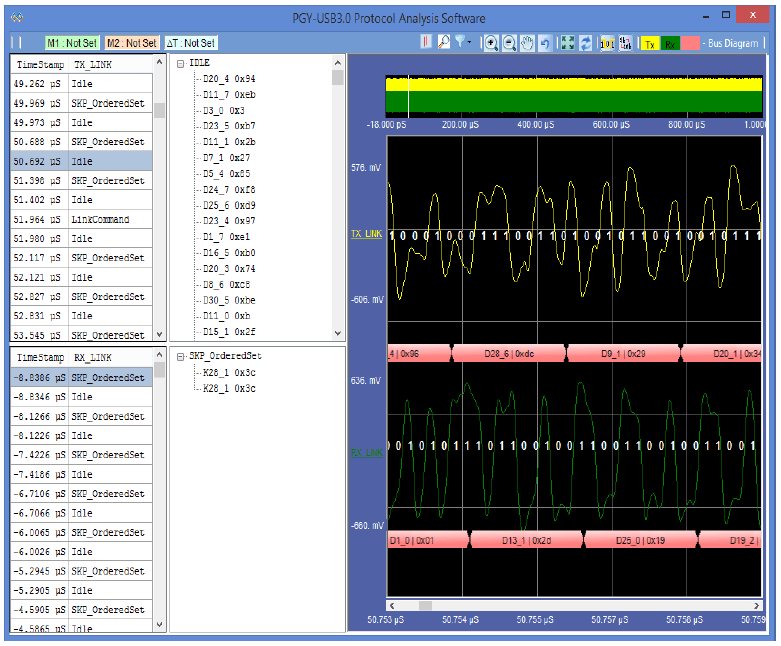
USB 3.0 Protocol Decode Software offers protocol decoding as specified in the USB 3.0 specification. PGY-USB 3.0 Protocol decode software runs in Tektronix Oscilloscope and provides measurements for protocol decode at the click of a button. This allows engineers to quickly check for USB 3.0 compliance and flexibility to debug the failure. In addition to this, engineers can decode the command and response of USB 3.0 to debug the communication. PGY-USB 3.0 takes advantage of the digital channels of MSO and provides the decoding of USB 3.0 data lines.
Key features
- The configuration panel enables the user to load the Tx and Rx signals.
- The LFPS packets are displayed in a tabular manner and give details of their timing parameters.
- Under the SuperSpeed selection, the transactions are packetized to USB3.0 packets and displayed.
- On expanding each packet, details with respect to that packet are displayed.
- The Protocol View displays the transactions on both the Tx and Rx. This helps in the easy linking of transactions between Tx and Rx.
- The Detail View window gives a comprehensive detail of the signals being analyzed.
- It gives details of the bytes in each packet and the timestamp at which the packet is received.
- The waveform plot is linked with the packet being displayed on the grid.
- The plot contains various features like bus diagram, zoom, pan, representation of bits on the waveform, and cursors.
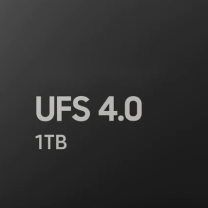

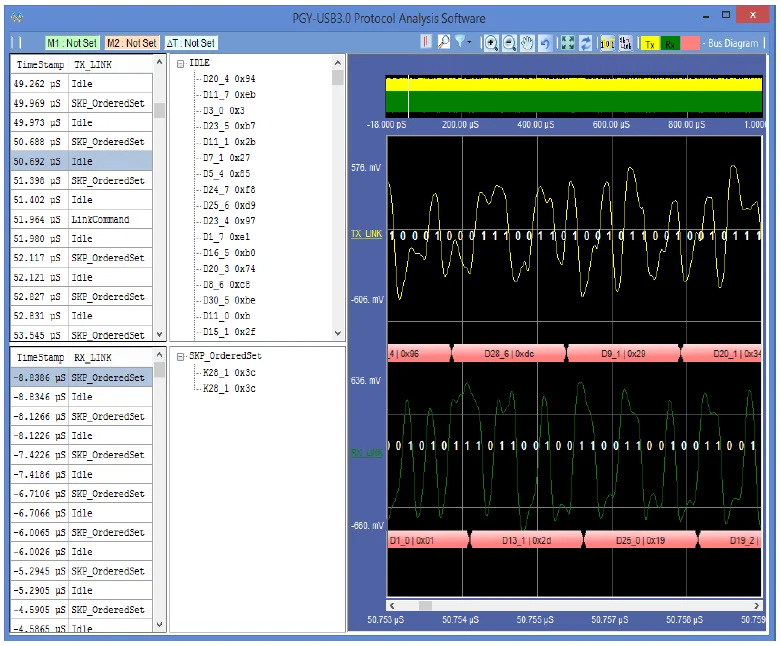
The PGY-USB3.0 software helps in analyzing both LFPS and Superspeed patterns. The software is able to analyze both scrambled and unscrambled waveforms
Features
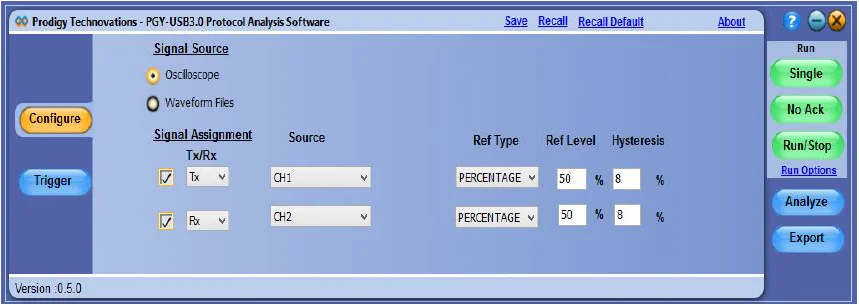
1. The configuration panel enables the user to load the Tx and Rx signals.
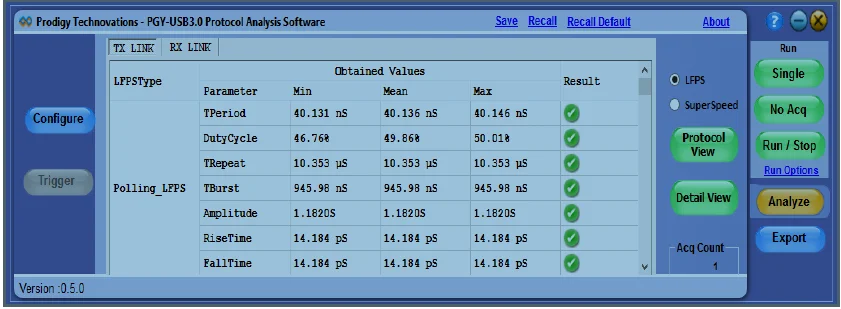
2. The LFPS packets are displayed in a tabular manner and give details of their timing parameters.
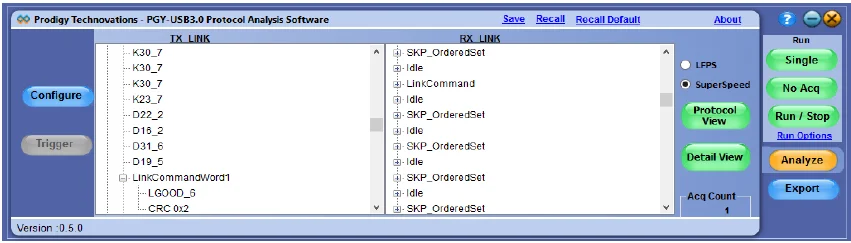
3. Under the SuperSpeed selection, the transactions are packetized to USB3.0 packets and displayed. On expanding each packet, details with respect to that packet are displayed.
Protocol View
The Protocol View displays the transactions on both the Tx and Rx. This helps in the easy linking of transactions between Tx and Rx. Protocol View consists of features:
1. Markers: Markers can be placed to know the time between 2 transactions.
2. Filter: This feature can be used to view only the required packets and filter out the rest of the packets.
3. Search: Search for any particular packet.
4. The 10bit, and 8bit symbol values and the inner packet structure of each packet are displayed.
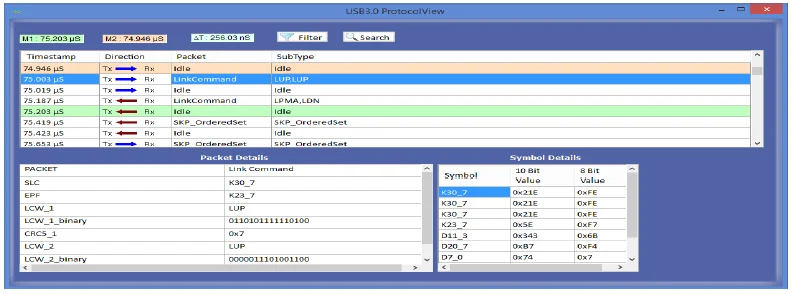
Detail View
The Detail View window gives a comprehensive detail of the signals being analyzed. It gives details of the bytes in each packet and the timestamp at which the packet is received. The waveform plot is linked with the packet being displayed on the grid. The plot contains various features like a bus diagram, zoom, pan, representation of bits on the waveform, and cursors.