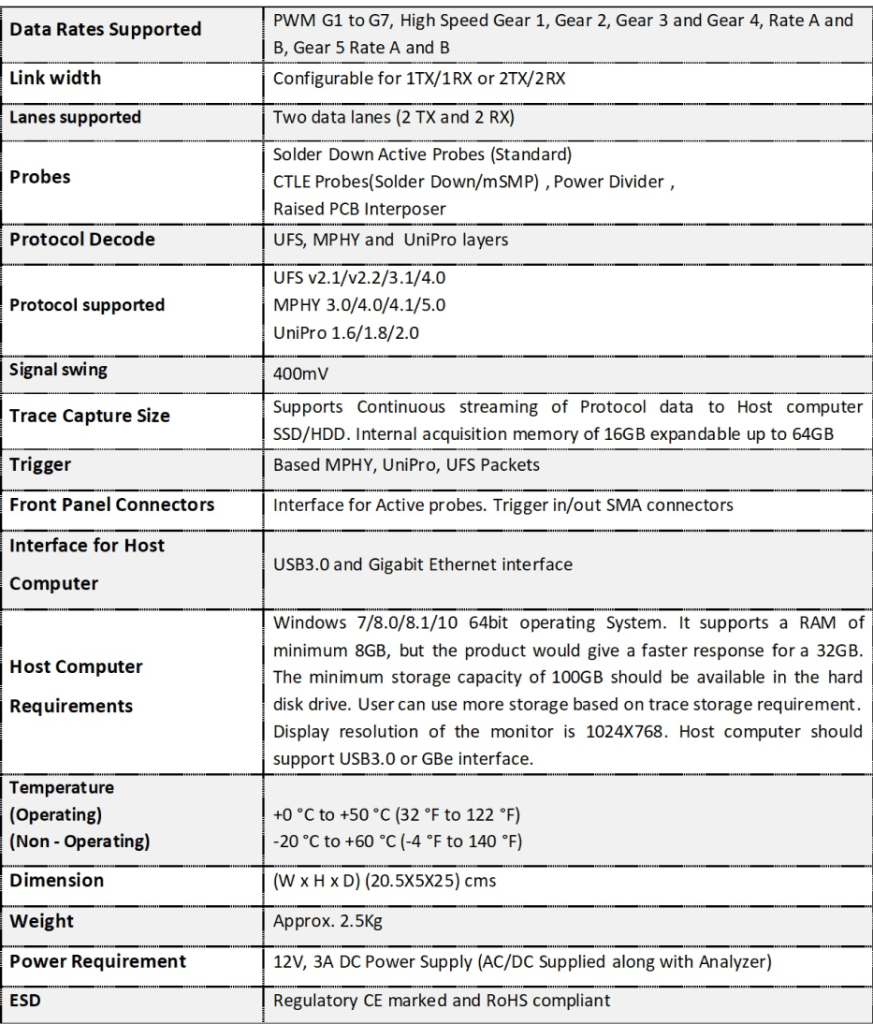UFS 4.0 Protocol Analyzer
Product
Overview
Datasheet
Presentation
Application
Notes
PGY-UFS4.0-PA, UFS Protocol Analyzer is the industry-first working and tested UFS4.0 Protocol Analyzer. It offers protocol data capture and debugging of data across MPHY, UniPro, and UFS protocol layers. It allows for instantaneous decoding of UFS, UniPro, and MPHY layers with the flexibility to correlate decoded data across these protocol layers. PGY-UFS4.0-PA supports PWMG1 to HSG5B data rates and two TX, and two RX lane decode. The active probe has minimum electrical loading on the device under test (DUT) and captures protocol data without affecting the performance of DUT. PGY-UFS4.0- PA Protocol Analyzer supports two-lane data. Comprehensive on the fly decoding of UniPro & UFS data enables validation of communication between UFS host and device.
PGY-UFS4.0-PA Protocol Analyzer allows Design and Test Engineers to obtain deep insight into UFS host and device communication. MPHY/UniPRO/UFS packet-based triggering allows specific protocol data capture and analysis. PGY-UFS Protocol analyzer instantaneously provides decoding of UFS, UniPro, and MPHY layers with a correlation to MPHY, UniPro, and UFS layers.
HDMI Protocol Analysis Software Datasheet
Key features
- The industry’s first MHL/HDMI Protocol analysis software offers in-depth visibility from the physical layer to video frames with unmatched data correlation between all the layers of the MHL/HDMI protocol.
- Transforms the general-purpose oscilloscope into a sophisticated MHL/HDMI Protocol Analyzer.
- Debugging and troubleshooting are made easy by cross-correlating the MHL/HDMI protocol data using a frame summary viewer, frame viewer, Bus viewer, the data packet, and event viewers.
- Frame summary view helps to quickly locate error frames for detailed analysis.
- The Frame Viewer helps to view the transmitted frame with color-coded MHL/HDMI operating modes as per the specification and eliminates the need for a Sink device in the MHL/HDMI test setup by reproducing the transmitted image in the Oscilloscope display.
- Bus viewer with the Physical layer analog waveforms offers unmatched flexibility in correlating protocol errors with the physical layer.
- The Protocol Viewer displays the tabular view of protocol information with decoded values
- The Event Viewer lists detailed protocol errors and events in the MHL/HDMI compliance tests to quickly locate the protocol failures.
- Raw and detailed packet information in the Data packet viewer helps to identify the problems in Data Island periods.
- Supports 24, 30, 36, and 48 bits per video pixel for HDMI and 24 bits per pixel for MHL.
- Oscilloscope setup assistant automatically sets up the oscilloscope to obtain accurate and reliable test results.
- Performs the protocol Tests as per the MHL Compliance Test specification 2.0, and HDMI Compliance Test Specification 1.4a and displays quick Pass/Fail results.
- Conforms to HDMI Specification 1.4a and MHL Specification 2.0.
- Supports Oscilloscope live channels, Tektronix .wfm waveform files, and .bin (P/A/V file format of HDMI Capture card) files.
- Generates comprehensive and customizable reports.
- Ability to export the analyzed data to .bmp, txt, CSV, and .bin (P/A/V File format) for advanced analysis.
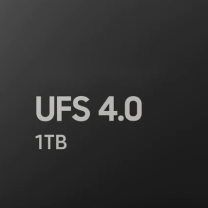

Comprehensive MHL/HDMI Protocol Analysis
For efficient debugging and troubleshooting of the MHL/HDMI protocol, TEK-PGY-MHL/HDMI Protocol analysis software offers a Frame summary viewer, Frame viewer, Bus viewer, Protocol viewer, Data packet viewer, and Event and test results viewers.
Frame summary viewer provides each frame’s thumbnail image with a summary of the pass/fail test results of the corresponding frame. Frame summary viewer enables one to quickly navigate to the failure frames for detailed analysis.
Frame Viewer shows the transmitted complete frame image as per the MHL/HDMI Specification. For easy identification of the operating modes, the Control period, preamble video, preamble data, data guard band, data island, and video guard band, active video is shown with different colors. Hovering over the image using the mouse provides the respective operating mode’s type, relative pixel information, transmitted 10-bit data value, and corresponding decoded information for the respective operating mode. Frame viewer eliminates the need for an MHL/HDMI sync device for viewing the image transmitted by the source.
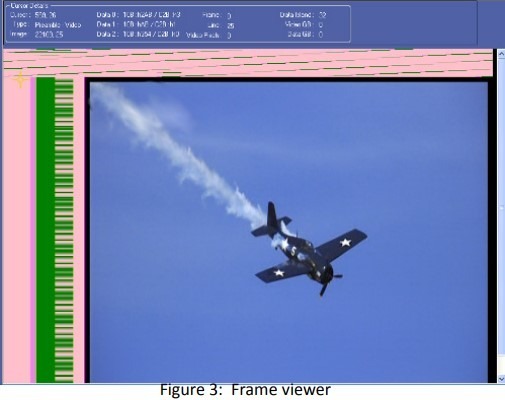
Bus Viewer provides a way to visually inspect the transmitted MHL/HDMI information in Bus Diagram display along with the analog waveforms.
The industry’s first MHL/HDMI bus diagram and analog waveform with overlapped protocol data help to identify the inter-pair data skew and clock-to-data skew-related problems. Each line is color coded for the Control period, preamble video, preamble data, data guard band, data island, video guard band, and active video for easy error deduction. Apart from the bus information, the HDMI bus viewer also provides information about the H-Sync and V-Sync active periods.
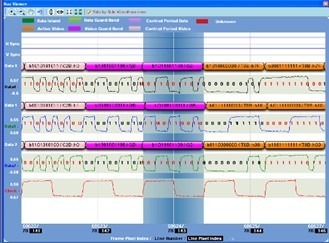
MHL bus viewer allows viewing of the Data Positive and Data Negative waveforms and the corresponding common mode clock and data which are created using the captured MHL signals. MHL bus diagram also provides the transmitted multiplexed logical channel details as it is along with the de-multiplexed logical channels as per the MHL Protocol Specification.
For identifying and locating the errors in a specific period bus viewer provides a pixel index in the selected frame, line number, and pixel index within the line.
Utility functions such as zoom, un-zoom, pan, undo, fit horizontal, fit vertical, fit horizontal and vertical, and side-by-side waveform and bus view helps to maneuver the bus diagram and analyze the MHL/HDMI protocol.
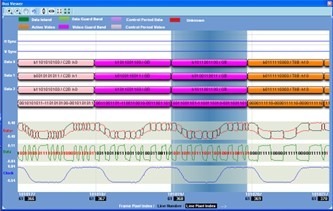
The Protocol Viewer provides the table view of protocol listing with transmitted 10-bit data for each channel along with the decoded 8-bit for active video, 4-bit TERC4 data for Data Island, and encoding along with 2-bit for Control period the time stamp.
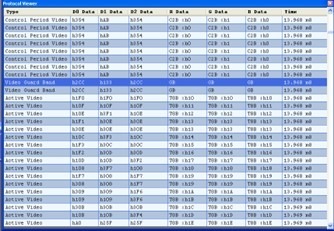
Data Packet Viewer lists the entire data packets transmitted in the selected frame. Each data island period type, line number, pixel number, and data island period’s BCH data are displayed in tabular format. Depending on the packet type the data packet viewer also provides the details of the data packet as per the CEA 861 specification.
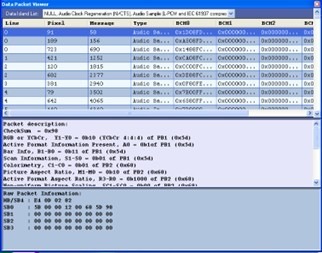
MHL/HDMI Protocol compliance testing MHL/HDMI Protocol Software makes comprehensive tests as per HDMI Compliance Test Specification 1.4a and MHL Compliance test Specification 1.1.
The event and Test results viewer lists the selected test results along with the description of each test pass/ fail information.
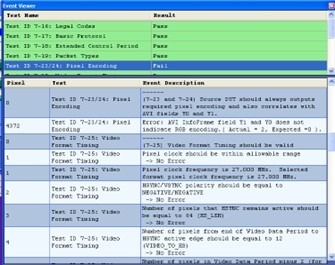
Reference Level Setup
The simple, easy-to-use RFFE protocol-aware trigger feature allows engineers to capture RFFE signals at specific events in the RFFE interface.
Select any of the live channels Ch1 to CH4 as trigger sources and set the trigger pattern. The trigger can be set to full speed, half speed, or any custom data rate. RFFE provides the flexibility to select a combination of any one of the sixteen slave IDs, any command, and command-dependent parameters such as Byte count, Address, or Data.
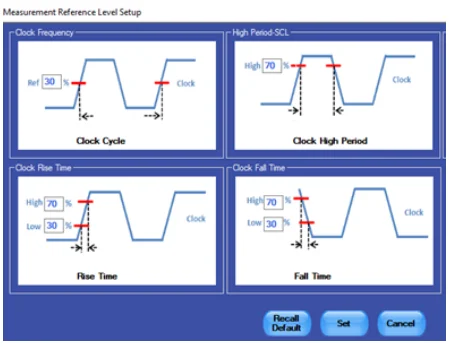
Seamless Oscilloscope Integration

TEK_PGY-MHL/HDMI-PA software runs inside the Tektronix high-performance Windows oscilloscope. The oscilloscope setup assistant helps to set up the Oscilloscope automatically for reliable and accurate test results.
The software offers the flexibility of capturing 2sec video frames as per the MHL/HDMI test procedure or a few frames for quick debugging purposes.
Automated customizable Report and Export
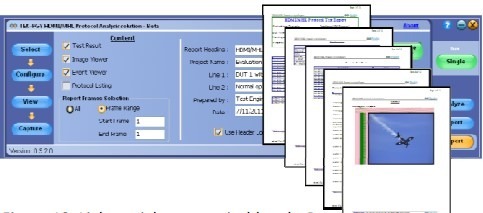
MHL/HDMI software’s in-built automated report generator offers a customizable report generation capability that helps to communicate the test reports effectively between fellow team management.
To further analyze the data, the software also provides image, protocol, and data island period data in multiple export formats. The P/A/V Binary format helps to cross-correlate the TEK-PGY-MHL/HDMI data with the conventional protocol analyzer software.
Applications
Analyzing and Debugging HDMI and MHL protocol in:
- Mobile smartphones / PDAs
- Digital home appliances
- Portable Video Players
- Netbooks
- Gaming Machines
Key Specifications